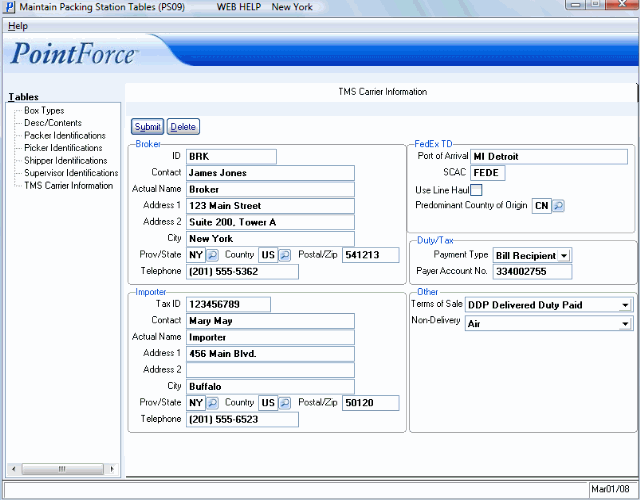TMS Carrier Info (PS09)
The TMS Carrier Information panel in Maintain Packing Station Tables (PS09) enables you to enter Customs information for each international Carrier that prints on the Commercial/Proforma Invoice. This information is also transmitted to the Carrier with each international shipment.
- The information required on this window comes from the international Carrier or from your Customs Broker.
- Packing Station's Shipping Entry (PS41) offers full rating, routing, labeling integration including TMS manifest support for all inter-Canada and International destinations. Also supported is the FedEx Transborder Distribution service, a drop ship service into US clearance ports that FedEx provides to allow for consolidated brokerage and customs documentation.
The following list defines the fields on the TMS Carrier Information panel:
- In the Broker section:
- ID - enter the Broker ID. You can enter a maximum of 15 alpha numeric characters in this field.
- Contact - enter the Contact information for the Broker. You can enter a maximum of 30 alpha numeric characters in this field.
- Actual Name - enter the name of the Broker. You can enter a maximum of 30 alpha numeric characters in this field.
- Address 1 - enter the first line of the Broker's address. You can enter a maximum of 30 alpha numeric characters in this field.
- Address 2 - enter the second line of the Broker's address as required. You can enter a maximum of 30 alpha numeric characters in this field.
- City - enter the City.
- Prov/State - enter or select from the query the Province or State code. Province/State codes are maintained in Maintain Province Codes (CC14).
- Country - enter or select from the query the Country code. Country codes are maintained in Maintain Country Codes (CC12).
- Postal/Zip - enter the Postal Code or Zip Code.
- Telephone - enter the Telephone number, including area code. You can enter a maximum of 20 alpha numeric characters in this field.
- ID - enter the Broker ID. You can enter a maximum of 15 alpha numeric characters in this field.
- In the Importer section:
- Tax ID - enter the Tax ID for the Importer. You can enter a maximum of 9 alpha numeric characters in this field.
- Contact - enter the Contact information for the Importer. You can enter a maximum of 30 alpha numeric characters in this field.
- Actual Name - enter the name of the Importer. You can enter a maximum of 30 alpha numeric characters in this field.
- Address 1 - enter the first line of the Importer's address. You can enter a maximum of 30 alpha numeric characters in this field.
- Address 2 - enter the second line of the Importer's address as required. You can enter a maximum of 30 alpha numeric characters in this field.
- City - enter the City.
- Prov/State - enter or select from the query the Province or State code. Province/State codes are maintained in CC14.
- Country - enter or select from the query the Country code. Country codes are maintained in CC12.
- Postal/Zip - enter the Postal Code or Zip Code.
- Telephone - enter the Telephone number, including area code. You can enter a maximum of 20 alpha numeric characters in this field.
- Tax ID - enter the Tax ID for the Importer. You can enter a maximum of 9 alpha numeric characters in this field.
- The FedEx TD section is specific to the Federal Express Transborder Distribution Service. All fields in this section pertain to Fed Ex:
- Port of Arrival - enter the name of the entry Port.
- SCAC - enter the Standard Carrier Alpha Code (SCAC) for the Carrier. You must use an industry specific SCAC code in this field.
- Use Line Haul - select this check box if you are using FedEx as the line haul provider.
- Predominant Country of Origin - enter or select from the query a Country code for the predominant country of origin for all shipments in the consolidated load. Country codes are maintained in CC12.
- Port of Arrival - enter the name of the entry Port.
- In the Duty/Tax section:
- Payment Type - from the drop down list, select the way in which the Duty or Tax for the shipment will be handled. Valid options include:
- Bill Sender
- Bill Recipient
- Bill 3rd Party
- Payer Account No. - enter the account number associated with the Payment Type selected above. You can enter a maximum of 9 alpha numeric characters in this field.
- Payment Type - from the drop down list, select the way in which the Duty or Tax for the shipment will be handled. Valid options include:
- In the Other section:
- Terms of Sale - select a Term of Sale from the drop down list. Valid options include:
- FCA/FOB Free Carrier/Free On Board
- CIP/CIF Cost Ins. & Freight/Carriage
- CPT/C&F Carriage Paid To/Cost & Freight
- EXW Ex Works
- DDU Delivered Duty Unpaid
- DDP Delivered Duty Paid
- Non-Delivery - if items are unable to be delivered (i.e. non-delivery), this field provides the Carrier with the appropriate instruction. Select an option from the drop down list. Valid options include:
- Air (return non-delivered items by Air)
- Surface (return non-delivered items by land)
- Abandon
- Terms of Sale - select a Term of Sale from the drop down list. Valid options include:
When all of the information is entered, click Update to update the record. If you need to delete the record, click on Delete and all of the information is deleted from the system. Caution: There is no confirmation message prior to a deletion. When you click Delete, the information on screen is automatically deleted from the system.