Login Page
PointForce iTopia is browser-based and you must therefore enter the URL supplied to you in order to access the login page. Once you have the login page opened, enter the following:
- User Name - provided by your system administrator.
- Password - provided by your system administrator.
The login page provides user authentication and access restriction to the PointForce iTopia system. The authentication component ensures that only active users with proper credentials are allowed access to the iTopia portal. The authorization component ensures that each user has access to resources based on the assigned roles and permissions.
In addition, there are two hyperlinks available on the login page:
- The System Compatibility Checklist hyperlink displays the 'System Compatibility Checklist' window that identifies the status of various system components that may require modification to become fully compatible with PointForce powered by iTopia. This link can be found on the right hand side of the login window:
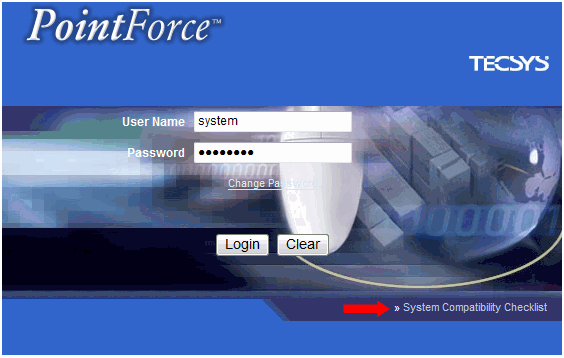
- When you click on the hyperlink, the System Compatibility Checklist window opens. The Checklist includes the required system components. Here is an example of a System Compatibility Checklist window:
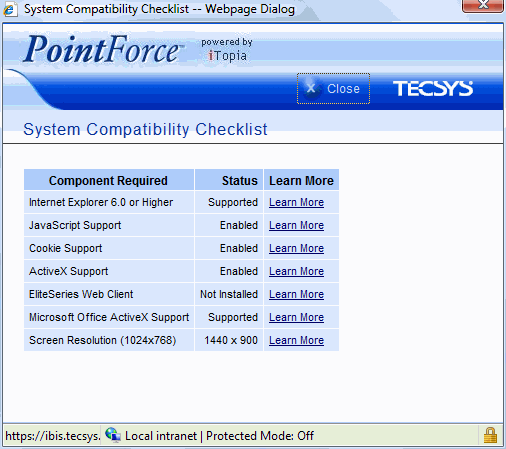
- When you click on the hyperlink, the System Compatibility Checklist window opens. The Checklist includes the required system components. Here is an example of a System Compatibility Checklist window:
- The Change Password hyperlink enables you to change your password. This link can be found below the Password field:
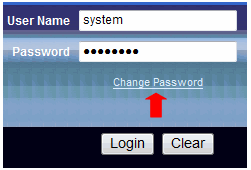
- For more information on changing your password, click here.

