Recover Invoices for Re-Print (IN99)
The Recover Invoices for Re-Print (IN99) is used to flag previously printed invoices/credits as unprinted. Recovering invoices/credits allows you to modify the data in Enter Inv/Direct Bills/Credits (IN41) and subsequently re-print the invoice/credit.
- You cannot execute IN99 if IN43 or IN44 are running (and the acceptance codes have not yet been entered). If you run IN99 while either of these programs are running, the following message displays: "Invoice Recovery cannot be accessed. Either IN43 or IN44 have been started. OK". Once you click OK, IN99 automatically closes. You cannot recover any of the invoices that have been processed through IN43 and IN44.
- Original invoice/credit copies must be manually identified and controlled/disposed. Re-printed invoices/credits will not be identified as re-prints.
Follow these steps to run IN99:
- When you select IN99, the Sales Office window automatically opens. Select the Sales Office for which the invoice/credit is to be recovered.
- The Recover Invoices for Re-Print screen opens:
- Invoice Number - enter the invoice/credit number that you want to re-print. The Invoice is validated by the system and only eligible Invoices can be recovered, i.e. Invoices not yet scheduled in IN43.
- Once the Invoice number is entered, click Start Recovery. The system displays a recovery status bar. When the recovery is complete, the following message displays: "Invoice found and transferred. OK". Click OK to close the message window and complete the recovery.
- The Invoice is now available in IN41 again. You can make the necessary modification(s) and re-run IN42.
- If the invoice number entered has already been processed through IN43/IN44, the following message displays: "Invoice cannot be found in the register file. OK".
- If the invoice/credit was deleted in IN41, the following message displays: "Invoice ####### has been deleted. You can not recall a deleted Invoice. OK".
- The Invoice is now available in IN41 again. You can make the necessary modification(s) and re-run IN42.
- Click Cancel to exit from IN99 without recovering the entered invoice/credit number.
- Invoice Number - enter the invoice/credit number that you want to re-print. The Invoice is validated by the system and only eligible Invoices can be recovered, i.e. Invoices not yet scheduled in IN43.
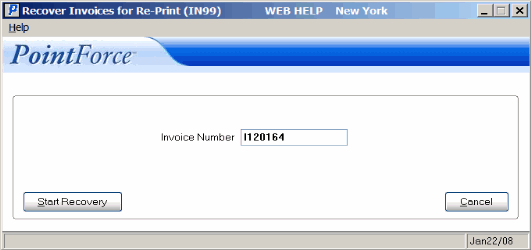
Recover Invoices for Re-Print (IN99)
