Maintain Assortment Pricing (IM90)
The Maintain Assortment Pricing (IM90) program allows you to set up Assortment codes that will be assigned to products in Maintain Inventory Master (IM13).
- An Assortment represents a series of products (SKU's) that belong to the same 'family' or group. These products, regardless of the number of individual SKU's purchased, are grouped together as if they are purchased against a single SKU to obtain the better quantity price break. The order quantities for all products with the same Assortment Pricing Code are added together and the applicable detail lines are re-priced based on the accumulated order quantity.
- An Assortment Pricing check box is available on the Inventory Control folder of Company Control Initialization (CC00). When this check box is selected, the Assortment pricing routine is in effect.
- Assortment Pricing Codes are assigned to products in Maintain Inventory Master (IM13/Selling Folder). Along with the Assortment Pricing Code, an Assortment Factor can be assigned to the product. The Assortment Factor is used to calculate the "Factored Quantity" which is used in determining the quantity price break for Assortment Pricing. This field defaults to 1, but can be modified as required.
- The "Factored Quantity" is determined using this formula:
Factored Quantity = Order Quantity x Pricing Factor x Assortment Factor(Where the Pricing Factor is from the Unit of Measure.)This calculation is done at the line level for each product on the Sales Order with an Assortment Pricing Code, with a few exception noted below. The factored quantities for a given assortment are totalled and then a quantity price break for each detail line is calculated with this formula:
Quantity Break = Total Assortment Factored Quantity Pricing Factor (from Unit of Measure) - When the Operator clicks on the Total folder or the New button in Enter Orders/Quotes (OE30) or in Enter Invoices/Direct Bills/Credit Notes (IN41), the following message displays: "Do you wish to apply Assortment Pricing? Yes/No." When Assortment Pricing is applied (Yes), the detail lines in OE30/IN41 reflect the new price based on the revised quantity break.
Here is an example of Assortment Pricing:
The following table contains the quantity price breaks for Product 101 (sold in a Package of 10), Product 102 (sold in a Package of 40) and Product 103 (sold in a Box of 250).
Product 101 Pckg 10 |
Product 102 Pckg 40 |
Product 103 Box 250 |
||||||
| Break | Quantity | Price | Break | Quantity | Price | Break | Quantity | Price |
| 1 | 1 | 1.95 | 1 | 1 | 4.95 | 1 | 1 | 29.95 |
| 2 | 3 | 1.75 | 2 | 2 | 4.50 | 2 | 2 | 27.95 |
| 3 | 10 | 1.60 | 3 | 10 | 4.25 | 3 | 4 | 26.95 |
| 4 | 20 | 1.55 | 4 | 50 | 4.18 | 4 | 10 | 25.25 |
| 5 | 100 | 1.25 | 5 | 100 | 4.12 | |||
| 6 | 500 | 1.18 | ||||||
| 7 | 1000 | 1.13 | ||||||
Once Assortment Pricing is applied, the prices are recalculated in either OE30 or IN41 as follows (based on an Assortment Factor = 1):
| Product | Order Quantity |
Initial Break |
Initial Price |
Factored Quantity | Revised Break | Revised Price |
| 101 | 10 | 3 | 1.60 | 100 (10 x 10 x 1) | 5 (1000 / 10=100) | 1.25 |
| 102 | 10 | 3 | 4.25 | 400 (10 x 40 x 1) | 3 (1000 / 40=25) | 4.25 |
| 103 | 2 | 2 | 27.95 | 500 (2 x 250 x 1) | 3 (1000 / 250=25) | 26.95 |
| 1000 (total) |
The following list outlines the Assortment Price calculation exceptions:
- If a Credit Note is generated from an RMA, the Operator is not prompted for re-pricing.
- If a Credit Note is generated via auto-credit, the Operator is prompted for re-pricing. The prices do not change, regardless of the reply given to to the re-price prompt.
- If a Credit Note is manually entered (Direct Bill), the Operator is prompted for re-pricing and the prices are recalculated accordingly.
- If the selling price or discount on the Sales Order detail line is overridden, the override quantity is accumulated in the Factored Quantity value but the detail line is not re-priced.
- If the product has no Assortment Pricing Code, then it is not re-priced nor is its quantity considered in the total.
- If the product is on a Flyer, the accumulated quantity is used to extract the best quantity break FLYER price.
- If the product is a component detail line (of a Model or an Assembled Set) or type 'CP' (Class Product), or 'DP' (Data Sheet Product), it is not re-priced nor is its quantity considered in the total.
- Quantities for all other product types, including Assembled Set headers, will be accumulated and quantity break prices assigned accordingly if the product is coded with an Assortment Pricing Code.
- If a product was originally priced with a Flyer price, but was re-priced using a better quantity break price, then the Flyer ICBU (Inventory Control Booked Units) file statistics are adjusted to reflect the use of break pricing instead of the flyer pricing. These statistics are used in Purchase Forecasting.
The following list defines every field in IM90:
- Assortment Code - enter or select from the lookup an Assortment Code. You can enter a maximum of 6 alpha numeric characters in this field. The Assortment Code identifies a series of products (SKUs) that belong to the same family.
- Description - enter a description of the assortment code or family the code represents. You can enter a maximum of 30 alpha numeric characters in this field.
The following table outlines the functionality of each button on IM90:
| Button Label | Icon | Functionality |
| Submit |  |
Saves the information entered for the current record. |
| Delete |  |
Deletes the current record. If the Assortment code is found in the Maintain Inventory Master (IM13), the following message displays: "Assortment code found in the Inventory master. Deletion cancelled. Do you wish a list of product codes copied onto the clipboard? Yes/No". Click Yes to copy the list of product codes from IM13 to the clip board (to be pasted to Microsoft Notepad, for example) or click No to close the message window. |
| Clear |  |
Clears all of the fields that are not defaulted to specific values allowing you to create a new record. |
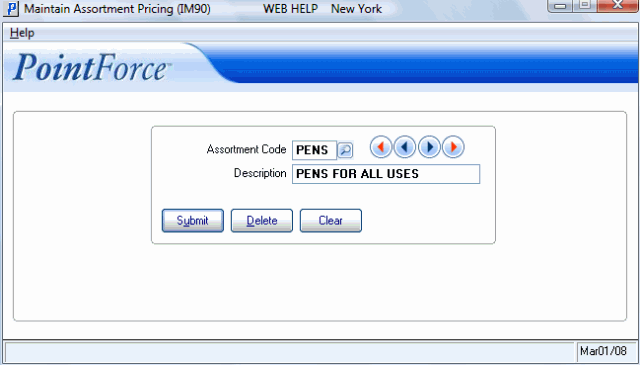
Maintain Assortment Pricing (IM90)
