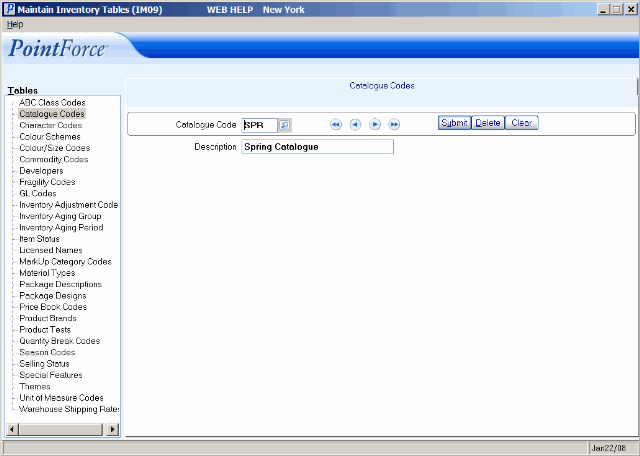Catalogue Codes (IM09)
Catalogue Codes are defined in IM09 and are applied to products in Maintain Inventory Master (IM13). You identify all of your catalogues by code here, for example Spring catalog 'SPR'. In IM13, you apply this Catalogue Code to all products in your Spring Catalogue.
- Enter code in the Catalogue Code field. This code can be a maximum of 3 characters in length. You may use an alpha-numeric combination.
- Enter a description of the Catalogue Code in the Description field. The description can be a maximum of 25 characters in length.
- Click Submit to add this code to the system.
Note: This is an optional code. You may decide not to use this feature.
The following table outlines the functionality of each button on Catalogue Code folder:
| Button Label | Icon | Functionality |
| Submit |  |
Saves the information entered for the current catalog code. |
| Delete |  |
Deletes the current catalog code. |
| Clear |  |
All fields on this folder clear and you can begin adding a new catalog code record. |