Maintain Dialling Prefixes (FX05)
|
Additional Information Maintain Fax/E-mail Devices (FX01) |
The Maintain Dialling Prefixes (FX05) program works in conjunction with the Maintain Fax Devices (FX01) program. In the 'LDD Prefix' field in FX01, you specify a long distance dialling prefix (such as '1' or an access number for a long distance provider) for each Fax device.
- When you send a Fax, the LDD Prefix for the Fax device you are using will be added in front of the Fax number. FX05 allows you to override LDD Prefix for things like local numbers and international prefixes required to reach countries outside the U.S. and Canada.
- In FX05 you should provide overrides for all exchanges within your area code and all exchanges outside your area code that are not long distance. You should also add an override for any international Fax numbers outside the U.S. and Canada. Finally you will need an override if you want to use a different long distance prefix than the LDD Prefix in FX01.
The following are examples of FX05 overrides to the FX01 'LDD Prefix' (Assume LDD Prefix = 1):
| Description | Prefix | Dial As |
| Exchanges within your area code (e.g. 555-1234) | 555 | 555 |
| Exchanges within your area code that are not long distance. (e.g. 905-555-1234) | 905 555 | 905 555 |
| International numbers outside U.S. or Canada (e.g. 011-440205555-1234 Britain) | 011-44 | 011-44 |
| Use a special long distance carrier for this number only.(e.g. 777-1515,,619-555-1234. This is the long distance access number followed by two pauses (indicated by the commas) and then the Fax number.) | 619-555-1234 | 777-1515,,619-555-1234 |
Note: The information entered for the FX01 LDD Prefix and the FX05 overrides are applied to the 'Enter Fax Information' window in the After Rules field. For more information on the 'Enter Fax Information' window, click here.
The following list defines every field on FX05:
- Fax Device - enter or select from the query the fax device to which you want to apply the dialling prefix override.
- Prefix - enter the prefix of the number for which you want to override the FX01 LDD Prefix.
- Dial As - enter the information that should override the FX01 LDD Prefix.
- Comment - enter an optional comment. You can enter a maximum of 30 alpha numeric characters in this field.
The following table outlines the functionality of each button on FX05:
| Button Label | Icon | Functionality |
| Submit |  |
Saves the current record to the list box. |
| Delete |  |
Deletes the current record. |
| Clear |  |
Clears all of the input fields. |
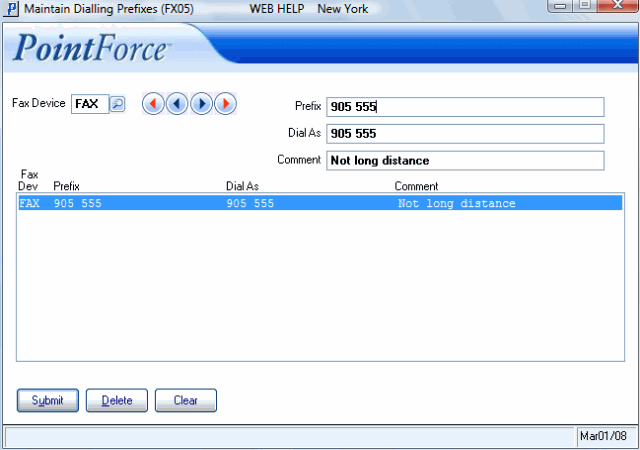
Maintain Dialling Prefixes (FX05)
