eSales Interface
|
Index Maintenance Export Import |
The eSales system enables salespeople to create orders on a handheld device and transfer these orders via several different methods to PointForce Enterprise (PFE) for automatic processing.
- Prior to setting up eSales, you must ensure that the e-Sales Interface folder in Company Control Initialization (CC00) is completed. For details on CC00/e-Sales Interface, click here.
Here is a diagram of the eSales module within PFE:
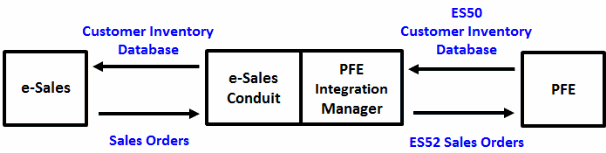
Overview of eSales:
- Designed to work with hand held devices offered by third party vendors.
- Salespeople can connect via third party providers to download inventory and customers to the handheld device and upload orders to for automatic processing by PFE.
- Exports the following master files to the eSales server:
- Customer Master file - based on salesperson and/or territory filters
- Inventory Master file
- Ship-to Master file
- Imports orders created on the handheld device into PFE.
- Orders that have an open status are not sent to PFE. Only closed orders are sent.
- Only purchase product (PP) and assembled set (AS) product types are supported.
- Fax or e-mail order confirmations.

