Maintain Languages (EC04)
The Maintain Languages (EC04) program is used by the PointForce e-Commerce module. e-Commerce websites can be multilingual and every language used by the website is maintained in EC04.The following list defines the fields on EC04:
- Company Language - enter or select from the query the language code with which you want to work. Language codes are maintained in Maintain Company Languages (CC17).
- Primary Language Name - when a valid language code is entered in the Company Language field, the Primary Language Name from CC17 automatically displays. This field is for information purposes only and cannot be edited.
- Display Name - when a valid language code is entered in the Company Language field, the Display Name from CC17 automatically displays. This field is for information purposes only and cannot be edited.
- Primary Language for Customers - select this check box to define the current language as the primary language used by the e-Commerce website.
- To change the primary language, select the check box associated with the appropriate Language and click Submit. The new Language automatically becomes the Primary Language for Customers.
- Active - select this check box to activate the language for the e-Commerce module. Only active languages in EC04 are availabale as language choices for your customers during the e-Commerce set up and maintenance. Note: The Active check box must be selected for the language flagged as the 'Primary Language for Customers'.
- HTML Page Title - enter the text that displays in the title bar section of all e-Commerce Web pages. Here is an example of where the HTML Page Title text displays on the web page:
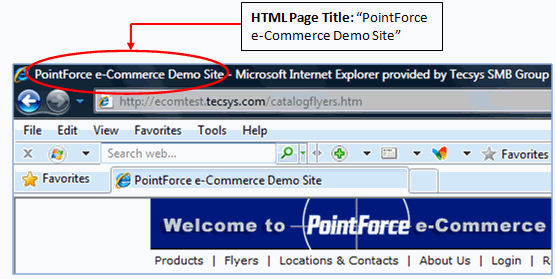
- Note: If the 'HTML Page Title' field in Product Publishing (EC13) is populated with text, then the EC13 information appears on all individual Product display pages. The text entered in EC04 will not display.
- Global HTML Meta Keywords - this is an optional e-Commerce field. Enter keywords that an Internet search engine (e.g. Google) can use to improve the quality of search results. The keywords must be separated by a comma.
- For Product pages on the e-Commerce website, the keywords entered here are added to the keywords entered in Product Publishing (EC13/Description).
- For Category pages on the e-Commerce website, the keywords entered here are added to the keywords entered in Catalogue Publishing (EC10/'Advanced Language Attributes' on Menu bar)
- For Product pages on the e-Commerce website, the keywords entered here are added to the keywords entered in Product Publishing (EC13/Description).
- Additional HTML Meta Keywords for Homepage - this is an optional e-Commerce field. Enter keywords, separated by commas, to be added to the Meta Keywords on the Homepage of all Customer applications.
- HTML Meta Description for Default Pages - this is an optional e-Commerce field. Meta Descriptions are short, concise descriptions of the contents of a Web page used by some search engines to display a summary of the page. The Meta Description entered here is used only if a Meta Description has not been entered in either the EC13/Description program and in the EC10/Advanced Language Attributes (found under the Edit menu) program.
The following table outlines the functionality of each button on available on EC04:
| Button Label | Icon | Functionality |
| Update |  |
Updates the Language information for the current Company Language entered in the header section. |
| Delete |  |
The Delete functionality is not available in EC04. Once the Company Language code is entered into the system, it cannot be deleted. |
| New |  |
Clears all of the fields allowing you to enter a new Company Language in the header section. |
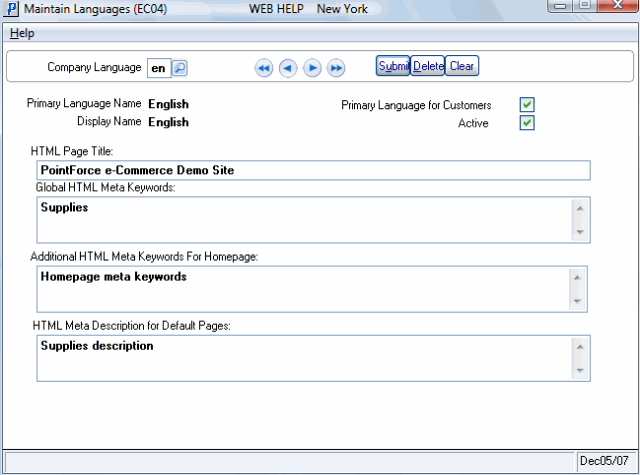
Maintain Languages (EC04)
