Web Graphic - Folder 4 (EC01)
The Web Graphic folder in the Data Classes (EC01) program allows you to set up the directory and sub-directories required for graphics. A website may contain many types of graphics: banners, logos, icons, buttons, etc. Each of these types of graphics is normally used for a different purpose on the site and the e-Commerce module stores each type in a separate directory on the server.
- Each individual type of graphic must first be created by choosing a name for the type of graphic, then a directory on the server that will contain those items identified.
- This classification information is used by Web Graphics (EC07).
The following list defines every field on the Web Graphic folder:
- Web Graphic Class - the Graphic Class input field is used to name each type of graphic used on the website. You can enter up to a maximum of 32 characters in this field, including spaces. Typical graphics classes are:
- BANNERS
- BUTTONS
- ICONS
- LOGOS
- Image SubDirectory - the Image SubDirectory field specifies the location of the Web Graphic Class on the server. Enter or select from the query an Image SubDirectory. The exact location is important as PointForce Enterprise (PFE) will not otherwise know where to find the type of graphic requested on the website.
Additionally, a special time-saving feature of PFE uses this Image SubDirectory location to pinpoint the exact location of files you may be working on at that time. By so doing, PFE will limit query & lookup lists to only the relevant items for that particular program or feature. Please note, however, that this feature is only available if the "Local UNC" field is defined in Company Control Initialization (CC00/Evolve E-Commerce).
When specifying the Image SubDirectory, it is only necessary to enter the path beneath the \www\ directory on your server. PFE will assume that all sub-directories entered exist below this main \www\ directory.
You should enter backslashes ( \ ) rather than forward facing slashes ( / ) in this input field. If you enter forward slashes PFE will automatically change them to backslashes.
The following table outlines the functionality of each button on Web Graphic window:
| Button Label | Icon | Functionality |
| Submit |  |
Saves the current Web Graphic Class and Image Sub-directory. |
| Delete |  |
Deletes the current Web Graphic Class and Image Sub-directory. Note: You cannot delete a system defined class. |
| Clear |  |
Clears the field allowing you to add a new Web Graphic Class and Image Sub-directory. |
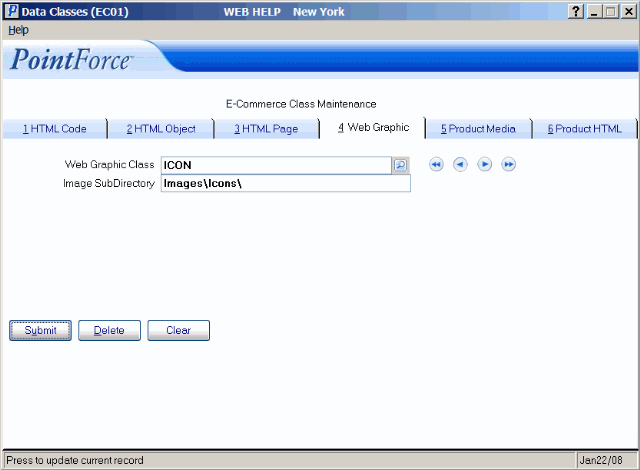
Data Classes (EC01/Web Graphic)
