HTML Object - Folder 2 (EC01)
The HTML Object folder in the Data Classes (EC01) program allows you to set up a classification structure. A website may have a great number of HTML objects (defined in HTML Objects (EC03)) and in order to organize and display these objects correctly on the site, a classification structure is required.
The following list defines every field on the HTML Object page:
- HTML Object Class - is the classification of an HTML Object created in EC03. Enter or select from the query an HTML Object Class. Some sample classes are:
- CSS - Cascading Style Sheet
- FOOT - Item used in the footer of a page
- FORM - An input form requiring the customerís input in fields on the page
- HEAD - Item used in the header of a page
- HELP - A Help object giving the customer further information
The following table outlines the functionality of each button on HTML Object window:
| Button Label | Icon | Functionality |
| Submit |  |
Saves the current HTML Object Class. |
| Delete |  |
Deletes the current HTML Object Class. Note: You cannot delete a system defined class. |
| Clear |  |
Clears the field allowing you to add a new HTML Object Class. |
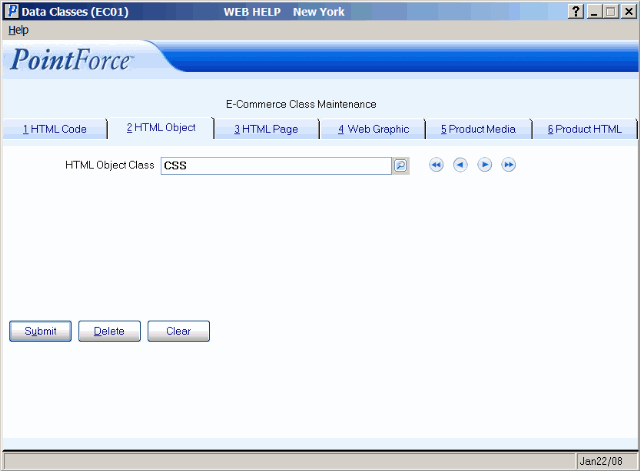
Data Classes (EC01/HTML Object)
