Evolve Search Word Stop (CC00)
The Evolve E-Commerce\Search Word Stop Lists folder determines the Words that should not be included in the Search Index. Removing words helps to reduce the size of the Search Index. For example, a Company that sells Pens on its Web Site may like to have the word 'Pen' removed from the Search Index.
The following list defines every field on the Search Word Stop Lists folder:
- Language - enter or select from the query the language in which the Stop Word is entered. Languages are defined in Maintain Company Languages (CC17).
- Stop Word - enter or select from the query the Word that is not to be displayed in the Search Index.
The following options are available on this screen:
- To update the Search Index, click on the Remove Search Word icon
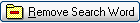 . The following message automatically displays: "This action will remove any existing system search words that appear on the stop list. Do you wish to continue. Yes/No". Select Yes to remove search words from the Index. A message displaying the number of records removed displays. Click OK to close the message window.
. The following message automatically displays: "This action will remove any existing system search words that appear on the stop list. Do you wish to continue. Yes/No". Select Yes to remove search words from the Index. A message displaying the number of records removed displays. Click OK to close the message window.
- To add a word to the Stop Word field, enter the word directly into the Stop Word field and click Submit. The Stop Word is now available for selection using the query or the VCR buttons.
- If you want to remove a word from the existing Stop Words set up for the current Language, recall the word in the Stop Word field and then click on Delete. The Stop Word is removed.
- If you want to enter a new Stop Word, click on Clear to clear the Language and Stop Word fields.
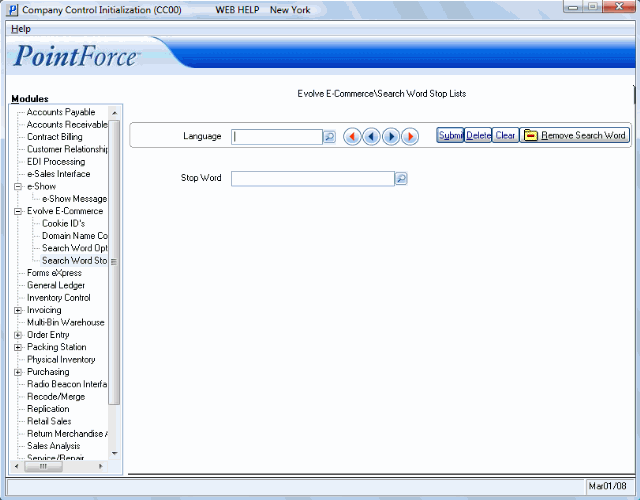
Evolve E-Commerce\Search Word Stop Lists (CC00/Evolve E-Commerce\Search Word Stop Lists)
