Terms Condition Code Maint. (AP02)
The Terms Condition Code Maintenance (AP02) program manages a table of payment and discount Terms Codes that can be assigned to Vendors as Invoice payment or Invoice discount terms codes. The Terms Codes automatically determine the Due Date of the Invoice and/or the Discount Date for the Invoice in Enter Invoices (AP30).
Each Terms Code defines the parameters of an acceptable Accounts Payable term of payment and/or term of discount specifically for terms that are based on 'X' day of 'Y' month. The Terms Codes defined in AP02 are assigned to Vendors in Maintain Vendors (AP13) and are applied to the Invoice in AP30.
Here are a few examples of Vendors payment/discount terms that can be set up as Terms Codes: (for details on how AP02 is set up for these examples, click here)
- For all Invoices that are due on the 30th of following month, a 2% discount will be applied if the Invoice is paid by the 10th of the following month.
- All Invoices dated between the 1st and 15th, are due on the 15th of following month; those dated between the 16th and 31st are due on the 31st of the following month.
- All Invoices are due on the 30th day of the '2nd month following'.
Note: Vendors with payment or discount terms based on payments within 'X' days from the Invoice Date, for example 2% 10 days, Net 30, do not need to be coded with a Terms Condition Code.
The 'Due Date' for payment and the 'Discount Date' for each Accounts Payable Invoice is either entered manually or generated based on parameters defined in AP13. There are two methods of calculating these dates:
- The first method is to add 'X' number of days to the Invoice date. The exact number of days is entered in AP13 in the 'Number of Days to Payment Date' or 'Number of Days to Discount Date' fields.
- The second method is to use a 'Terms Condition Code' defined in AP02 which allows you to set up the payment and discount terms based on 'X' day of the following month (or the 2nd/3rd month following) values. The Terms Codes are entered in AP13 in the 'AP Terms Code' or 'Discount Terms Code' fields.
The following list defines every field in AP02:
- Terms Code - a 2 character code that identifies each Terms Code. A terms-record is defined for each:
- Payment term that is based on payment by 'X' day of the following month (or the 2nd, 3rd, etc. month following).
- Discount term that allows a discount if paid by 'X' day of the following month (or the 2nd, 3rd, etc. month following).
Terms Codes are assigned to Vendors that offer these types of payment/discount terms and are used to generate the default 'Due Date' for payment and/or 'Discount Date' when an Invoice is entered in AP30.
- Terms Description - a 30 character description of the Terms Code. The description field is for information purposes only and displays on the AP Terms Code
screen (opened from the Terms Code query).
- In the 1st Range section:
- For Invoices Dated Between Days 1 and [ ] - each Term Code specifies a 'from/to' Invoice date range that is part of the formula used to calculate an Invoice's 'Due Date' for payment and/or 'Discount Date'. This entry defines the 'to' portion of that range. The value entered must be between 1 and 31.
For example, a typical Term is defined as 'Invoices dated between the 1st and the 15th of the month are due for payment by the 30th of the following month'. In this example, our entry in this field is '15'.
- Set "DAY" Portion of Generated Due/Discount Date to [ ] - this field is used for the 'day' portion of the generated 'Due Date' for payment and/or 'Discount Date' for terms specified as 'X' day of the following month (or the 2nd month following, or the 3rd month following, etc.) The value must be between 1 and 31.
For example, a typical Term is defined as 'All Invoices due for payment by the 30th of the following month'. In this example, our entry is '30'.
- Number of Months Following for Generated Due/Discount Date - for Invoices that are due for payment or are eligible for discount on 'X' day of the month following (or the 2nd month following, or the 3rd month following, etc.), enter or select from the query the 'month' portion of the generated 'Due Date' for payment and/or 'Discount Date'.
For example, a typical Term is defined as 'All Invoices due for payment by the 30th of the month following receipt'. In this example, our entry is '1'.
- For Invoices Dated Between Days 1 and [ ] - each Term Code specifies a 'from/to' Invoice date range that is part of the formula used to calculate an Invoice's 'Due Date' for payment and/or 'Discount Date'. This entry defines the 'to' portion of that range. The value entered must be between 1 and 31.
- In the 2nd Range section:
- The first line in the 2nd Range section varies depending on the Invoice dates entered in the 1st Range section. If, for example, the 1st Range is set 'For Invoices Dated Between Days 1 and 15', then the 2nd Range section is automatically set 'For Invoices Dated Between Days 16 and 31'.
- Set "DAY" Portion of Generated Due/Discount Date to [ ] - the second range parameters are used if the generated 'Due Date' or 'Discount Date' is different depending on when the Invoice is dated, for example earlier in the month verses later in the month. If the 'to' value for the '1st Range' entered is '31', then this field is disabled, otherwise this entry is used to set the 'day' portion of the generated 'Due Date' for payment or 'Discount Date' for Invoices dated later in the month. The value entered must be between 1 and 31.
For example, a typical Term is defined as 'Invoices dated between the 1st and the 15th of the month are due for payment on the 30th of the month following; Invoices dated between the 16th and 31st are due for payment on the 30th of the second month following'. In this example, our entry in this field is '30'.
- Number of Months Following for Generated Due/Discount Date - the second range parameters are used if the generated 'Due Date' or 'Discount Date' is different depending on when the Invoice is dated, for example earlier in the month verses later in the month. If the 'to' value for the '1st Range' entered is '31', then this field is disabled, otherwise enter or select from the query the 'month' portion of the generated 'Due Date' for payment or 'Discount Date' for Invoices dated later in the month.
For example, a typical Term is defined as 'Invoices dated between the 1st and the 15th of the month are due for payment on the 30th of the following month; Invoices dated between the 16th and 31st are due for payment on the 30th of the second month following'. In this example, our entry in this field is '2' to complete the formula for the second range of days defined for this Term Code.
- The first line in the 2nd Range section varies depending on the Invoice dates entered in the 1st Range section. If, for example, the 1st Range is set 'For Invoices Dated Between Days 1 and 15', then the 2nd Range section is automatically set 'For Invoices Dated Between Days 16 and 31'.
The following table outlines the functionality of each button on this screen:
| Button Label | Icon | Functionality |
| Submit |  |
Saves the information entered for the current Terms Code. |
| Delete |  |
Deletes the current Terms Code. |
| Clear |  |
All fields on AP02 clear and you can begin adding a new Terms Code record. |
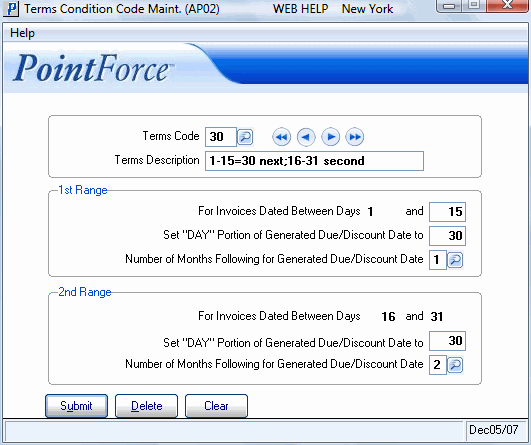
Terms Condition Code Maintenance (AP02)
