User Defined Panel Def'n - Product Sheet (UD06)
|
Additional Information User Defined Data Def'n-Product Sheet (UD05) |
The User Defined Panel Def'n-Product Sheet (UD06) program is used to place the fields setup in the User Defined Panel Def'n-Product Sheet (UD05) program on the 'Form/UDF' folder of the Generator Product Information Sheets (IM82) program.
When you open UD06, the Select User Defined Panel window displays. Select the IMPROSHE.FD1 option from the 'Select a Panel' drop list.
Once you have selected the panel on which to place the data fields, click the Proceed button  . UD06 opens.
. UD06 opens.
The following list defines every field on UD06:
- Row - select from the drop list the row on which you wish the data field to display. Rows 01 to 05 are valid options.
- Row Title - enter a description for the Row to a maximum of 40 characters. This field is optional.
- Column - enter the column in which you wish the Data field to start.
- Field Name - enter or select from the query the Field Name for the selected column.
- Column Title - the Column Title automatically displays the same as the Field Name. This is the description that displays above the data field on the 'Form/UDF' folder of IM82 program. You have the opportunity to change the description to something other than the Field Name. You can enter a maximum of 16 characters.
- Column Width - the Column Width automatically defaults to the Field Size entered in UD05. You can change the Column Width but it will have no effect on the number of characters that you can enter in the field on the Form/UDF folder of IM82. This function is used for aesthetics purposes only.
- Object Type - displays the Object Type of the data field you selected. This field if for information purposes only and cannot be modified.
- Preview- displays the data field(s) currently selected for the current Row. This section is used so that you can view how the current Row will display on the Form/UDF folder of IM82.
Note: The row width can only be a maximum of 113 characters. If the total width of the fields entered for the current row exceeds this quantity, the following message displays: "This column cannot be updated. You have exceeded the maximum width of Row XX by XX characters. OK". Click OK to clear the message and make the necessary adjustments.
The following table outlines the functionality of each button on UD06:
| Button Label | Icon | Functionality |
| Submit |  |
Updates the current record to the list box.
Note: If the selected field was not updated in UD05, the following message displays: "The database has not been update since this field was added. Goto Maintain User Data Def'n and re-build the database. OK". Click OK to close the message. |
| Delete |  |
Removes the current record from the User Definition. |
| Clear |  |
Clears all of the current column information for the current row. |
| Move select column to left |  |
Moves the current column to the left. |
| Move select column to right |  |
Moves the current column to the right. |
| Re-Build Panels |  |
Re-builds the current definitions in the database. Once you click this button, the following message displays: The panels are updated with your changes. OK". Click OK to clear the message and close UD06. You can now use these data fields in the Form/UDF folder of IM82.
Note: If you try to close UD06 prior to re-building the panel, the following message displays: "You have made changes to the panel. You must update the panel before exiting this program. OK". Click OK to close the message and re-build the panel. |
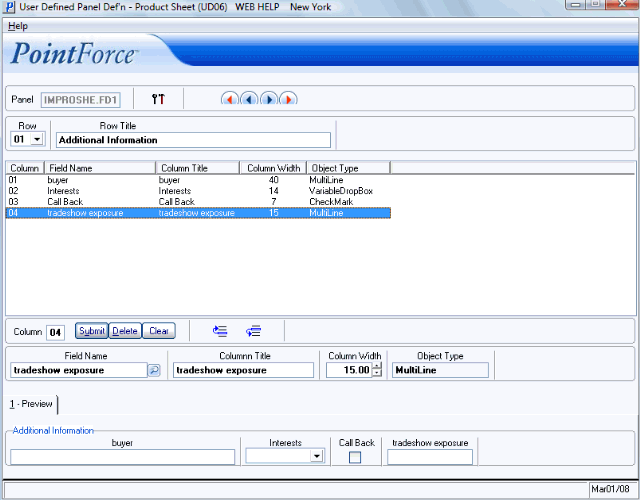
User Defined Panel Def'n - Product Sheet(UD06)
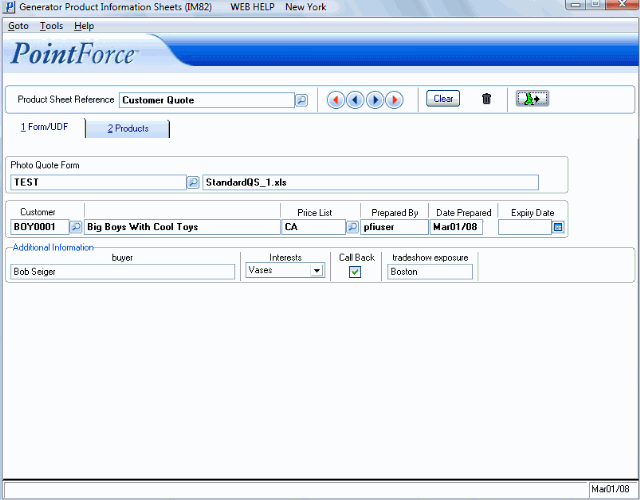
Generator Product Information Sheets (IM82)
