Purge Weekly Sales (SA94)
|
Additional Information Purge Programs |
Prior to deleting a calendar from Maintain Week End Dates (SA06), the Weekly Sales data must be purged first by invoking Purge Weekly Sales (SA94) and Purge Weekly Purchases (PO87) as well as deleting any Special Sales Periods (SA07) related to the year(s) being deleted.
-
Note: Once a year has been purged using these programs, the data is erased from the Weekly Sales files only. The Invoice History files and Inventory Movement files remain intact.
To Purge Weekly Sales:
- Enter or select from the query the Calendar Year you want to purge weekly sales up to and including. Note: You cannot purge current data; if you attempt to do so, the following message displays: "You are trying to purge current data, please select a different year. OK". Click OK to close the message window and select a different year.
- Click Start to begin the purge. A confirmation message displays: "All weekly sales up to and including calendar year 20XX will be purged. Do you want to continue? Yes/No". Select Yes to continue with the purge. Select No to cancel the request.
- When the purge is complete, the following message displays: "Purge complete! Up to the end of the selected calendar year. OK". Click OK to close the message window and SA94.
- Once the purge(s) is run you must also open the following programs to complete the purge:
- Special Sales Periods (SA07) - delete the Special Sales Periods related to the year purged.
- Maintain Week End Dates (SA06) - delete the year that you just purged. The Purge program only purges the weekly sales data, it does not delete the year itself.
- Special Sales Periods (SA07) - delete the Special Sales Periods related to the year purged.
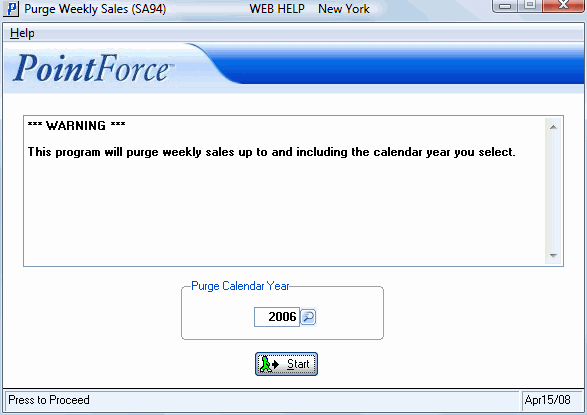
Purge Weekly Sales (SA94)
