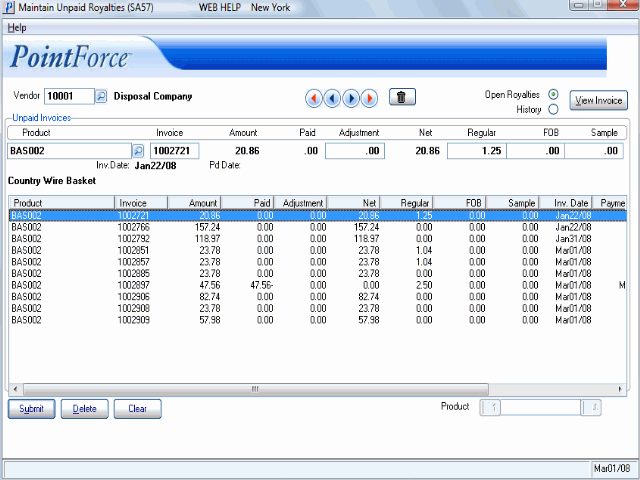Maintain Unpaid Royalties (SA57)
|
Additional Information About the Unpaid Royalty File |
The Maintain Unpaid Royalties (SA57) program allows you to review Open Royalty records and History from the Royalty Archive. Only open Royalty records can be modified using this program. The rates displayed for the royalties are defined in Maintain Royalty Rates (SA05).
Steps for Using SA57:
- Select the appropriate "data view" option by clicking on either:
- Open Royalties
- History
- In the Vendor field, enter or select from the query the Vendor Code for which the Royalty records are required. Note: Only vendors flagged as the primary supplier for the product in Maintain Purchasing Info (PO13) will generate product royalty records; i.e. if there is no primary supplier for the product, royalty records are not generated.
Once the Vendor code is entered, the full Vendor name appears beside the Vendor code, and the list box automatically displays:
- Unpaid Royalties for the Vendor if Open Royalties is the data view selected.
OR - Royalties for the Vendor from the Royalty Archive file if History is the data view selected.
If you change the data view, the list box automatically displays the appropriate information in the list box.
- Unpaid Royalties for the Vendor if Open Royalties is the data view selected.
- Double-click on a line in the list box to recall the Product/Invoice information.
- To locate a line in the list box, you can scroll through the items until you find the appropriate Product/Invoice combination OR you can use the Product field in the bottom right corner of the screen:
- To locate a specific Product, or to list the lines in the list box for a specific Product, enter the Product Code in the Product field below the list box. The list will begin with the Product code entered. For more information on the icons associated with the Product field, click here.
When you double-click on a line in the list box, the following fields automatically populate with data (as applicable):
- Product
- Invoice
- Amount
- Paid
- Adjustment
- Net
- Regular (Royalty)
- FOB (Royalty)
- Sample (Royalty)
- Invoice Date
- Paid Date
Note: The Regular rate will be used for orders based on the 'Draw' order type.
Note: If you recall an unpaid royalty from history into the open commissions, the value in the adjustment, regular, FOB and sample fields is reset to zero and you must manually enter this information as required.
- To locate a line in the list box, you can scroll through the items until you find the appropriate Product/Invoice combination OR you can use the Product field in the bottom right corner of the screen:
- If this is an Open Royalty, you can update the following fields:
- Adjustment
- Regular (Royalty)
- FOB (Royalty)
- Sample (Royalty)
Note: If you edit the Adjustment, Regular, FOB, or Sample fields for an invoice and the invoice is still in the cash receipts/adjustments batch (i.e. in AR30 but AR31 has not been run), the following message displays: "Invoice is currently in Cash Receipts/Adjustments batch and therefore cannot be processed. OK".
Note: If this is a Royalty from History, Historical records can not be modified; therefore the Update and Delete buttons are disabled when this "data view" is selected. The historical records from the Royalty Archive are deleted periodically by Purge Royalty Archive (SA61).
Note: The Regular rate will be used for orders based on the 'Draw' order type.
- Click View Invoice to open Display Invoices from History (IN45) for the currently selected Invoice.
- Close the IN45 window to return to SA57.
- When the changes are complete, click Update to update the Open Royalty. The changes are automatically displayed in the list box.
- To delete a Product/Invoice combination, double click on the line in the list box to recall the line and click Delete. The Product/Invoice line is deleted from the list box and the Royalty will not get paid.
- To clear the screen and start over, click New.