Ship Details (PS45)
|
Additional Information Header |
The Ship Details folder in the Display Packing/Shipment Info (PS45) program displays the Carton details of the Shipment from Packing Entry (PS30/Quick Ship), and the Carton and/or Pallet details from Shipping Entry (PS41).
- The Ship Details folder displays the Carton details for each Carton in the Shipment. The Carton ID list box contains the following fields of information:
- Carton ID
- Tracking Number for the Carton (if applicable)
- Pallet ID (if applicable)
- Packing Number
- Weight
- Volume
- Length
- Width
- Height
- To view the Pallet Information, highlight a Carton ID in the list box. Note: the Carton ID highlighted must have a Pallet ID associated with it for the Pallet information to display.
The Pallet Information (if applicable) automatically displays in the fields below the list box. The following fields are available: Weight, Volume, Length, Width, Height and Tracking Number (for the Pallet ID).
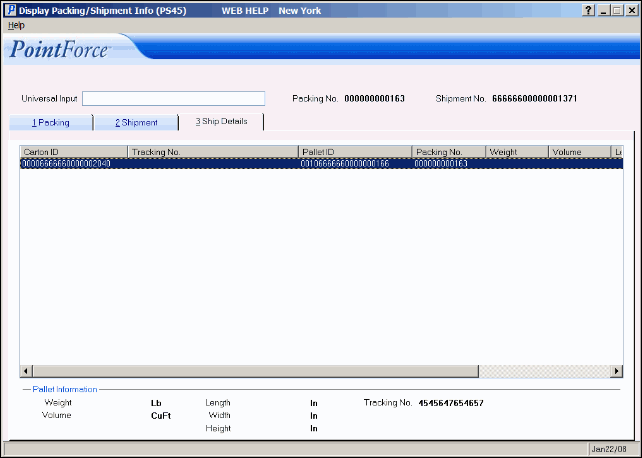
PS45/Ship Details Folder
