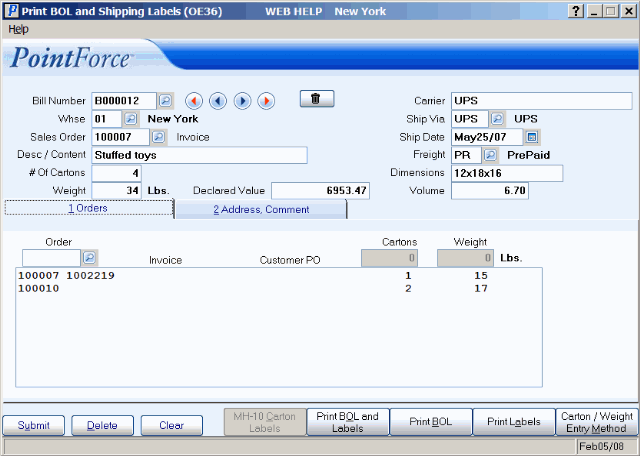Orders (OE36)
The Order folder in Print BOL and Shipping Labels (OE36) displays all Sales Orders currently assigned to the BOL entered in the Header Section.The following list defines every field on the Orders folder:
- Order - enter or select from the query the Sales Order number being added to the Bill of Lading. The Order must by printed by Print Shipping Documents (OE34). All additional Sales Orders for this BOL must be for the same Customer as the Sales Order in the Header section.
- You may also recall the details of the Sales Order by double-clicking on a Sales Order from the list box. The Sales Order number automatically populates this field.
- Invoice - the Invoice number associated with the Sales Order entered in the Order field automatically displays, if applicable. This field is for information purposes only and cannot be edited.
- Customer PO - the Customer PO associated with the Sales Order entered in the Order field automatically displays, if applicable. This field is for information purposes only and cannot be edited.
- Cartons - enter the number of cartons required for this shipment to a maximum of 99999. If you are printing shipping labels, the value entered in this field becomes the default value for the number of shipping labels to print, which may be overridden before the labels are actually printed. Note: This field is unavailable when the Carton Weight Entry Method is set to 'As a total for the Bill of Lading'. In this scenario, the number of Cartons is entered in the '# Of Cartons' field in the Header section.
- Weight - enter the total weight of the Cartons. This field is set to Pounds (Lbs) or Kilograms (Kgs) depending on the setting in OE01 for this Warehouse. You can enter up to a maximum of 99999 in this field. Note: This field is unavailable when the Carton Weight Entry Method is set to 'As a total for the Bill of Lading'. In this scenario, the Weight is entered in the 'Weight' field in the Header section.
- Order List Box - when you click Update the information entered for the current Sales Order displays in the list box. The List box displays the following information:
- Order Number
- Invoice Number (if applicable)
- Customer PO (if applicable)
- Number of Cartons
- Weight