Maintain manual Shipping Doc's (IN20)
The Maintain Manual Shipping Documents (IN20) program defines and manages a list of available Shipping Document numbers that are manually assigned on Direct Bills or Credit Notes. You must have the Manual Shipping Document system turned on in Manual Shipping Document Initialization (IN11).
IN20 serves two purposes:
- 'Change Document Status' - allows you to change the status of document numbers from Available to Destroyed or from Destroyed to Available.
- 'Create New Document Numbers' - allows you to create a new range of document numbers for use in the selected Warehouse.
As Shipping Document numbers are used in Enter Invoices/Direct Bills/Credit Notes (IN41), their status changes from Available to Invoiced. These numbers are eventually cleared from the file by running the Manual Shipping Document Register (IN54).
New Shipping Document numbers can be added to the file or existing numbers can be recalled and destroyed (i.e. removed from the file). As Direct Bills or Credit Notes are created, the Operator is prompted for the entry of a manual Shipping Document number. That number must exist in this file.
You can also use IN20 to review all on-line Shipping Document numbers.
The following list defines every field in IN20:
- When you first open IN20, the Warehouse Selection screen opens. Select the Warehouse with which you want to work and click OK
- In the Change Status section:
- Document - enter the Document number for which you want to change the status. If the document is outstanding on the list, the following message displays: "Do you want to change this document ANNNNN to 'Destroyed' ('Available')? Yes/No?". Select Yes to change the status of the document or select No to cancel the request.
- In the Create a New range of Numbers section you can add a new range of Manual Shipping Document numbers. The number range entered must follow the 'Document Mask' and 'Selected Prefixes' defined in IN11.
- From Number / To Number - enter the first document number in the new range in the From Number field and enter the last number in the new range in the To Number field.
- Once the number range is entered, the following message displays: "Do you wish to create this range? Yes/No". Select Yes to create the range or select No to cancel the request.
- From Number / To Number - enter the first document number in the new range in the From Number field and enter the last number in the new range in the To Number field.
- List Box - displays a list of the outstanding Shipping Document numbers for the current Warehouse. You can use this list to review the status of the documents and to locate document numbers requiring modification. The following information displays for each document, if applicable:
- Document - Shipping Document Number (SDN)
- Status - Available, Invoiced or Destroyed
- Order - Order number associated with the SDN
- Invoice - Invoice number associated with the SDN
- Customer - Customer code associated with the Order/Invoice
The following table outlines the functionality of each button on IN20:
| Button Label | Icon | Functionality |
| Clear |  |
Clears all of the fields on the screen and allowing you to enter either a new Document number for a change of status, or a new Range of numbers. |
| Whse |  |
Opens the Warehouse Selection window allowing you to select a new Warehouse. |
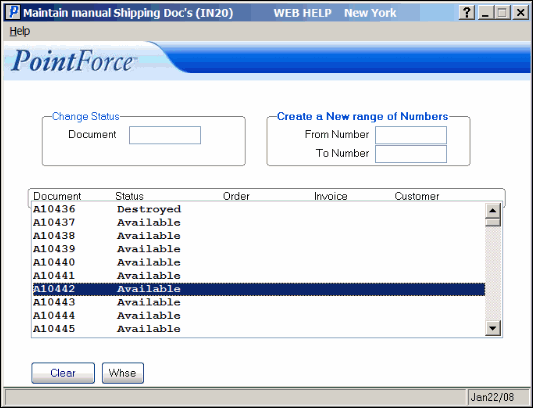
Maintain Manual Shipping Documents (IN20)
