Maintain T.A.T. Codes (IN02)
|
Additional Information Inventory Transfer Methods |
The Maintain TAT Codes (IN02) manages a table of Transaction Analysis codes and their associated Inventory and Sales analysis update flags.
- 'TAT' is an acronym for Transaction Analysis Table. Certain Invoice/Credit Note transactions, for example, no charge replacements, credits for defective merchandise, Invoices for short shipment, etc. do not have the same effect on Sales statistics, inventory balances and the GL as regular transaction lines. The Transaction Analysis Table is a list of codes representing these different types of transactions with 'yes/no' responses to a series of questions particular to updating inventory balances, Sales analysis totals, and GL accounts. TAT codes are defined by you at your site.
- As Orders/Invoices/Credit Notes are processed, the TAT code "REG" is automatically assigned to each Product detail line unless the operator chooses to assign a special TAT code (through the More Detail Data window in OE30/IN41, RS41) to ensure that inventory balances and sales statistics are properly updated.
- The following table provides an example of typical TAT codes:
| TAT | Description |
Unit Demand |
Sales Units |
Sales Dollars |
Cost of Sales |
Qty On- Hand |
Credit Report |
| REG | Regular Sale | Y | Y | Y | Y | Y | N |
| CST | Cost Adjustment | N | N | N | Y | N | Y |
| DEF |
Credit for defective merchandise |
N | Y | Y | Y | N | Y |
| NCR | No Charge Replace | N | N | N | Y | Y | Y |
| PRC | Credit for price adjustment | N | N | Y | N | N | Y |
| RCE | Return-Cust. Order error | Y | Y | Y | Y | Y | Y |
| RET | Return-Our Order error | Y | Y | Y | Y | Y | Y |
| SHS | Short Shipment | Y | Y | Y | Y | Y | Y |
| TRN | Direct Transfers | Y/N | N | N | Y | Y | N |
| WHS | Transfers In-Transit | Y/N | N | N | Y | Y | N |
- As each detail line is processed through Schedule Invoices/Credits (IN43), the Unit Demand, Customer/Product Sales Analysis statistics and Quantity on Hand are updated according to the TAT code's settings.
- Note: You can also print the Credit Analysis Report (IN80) report by TAT for information regarding non-standard sales transactions.
- Special General Ledger Allocation:
- Any Transaction code that is set up with two different responses to 'On Hand' and 'COS' ('Y/N' or 'N/Y') will trigger the optional entry of an alternate COS account (e.g. Defective Merchandise, Returns under Warranty, etc) and/or an alternate Inventory account. Entry of either alternate GL code overrides the GL codes normally extracted from the GL Relating Table set up in Company Control Initialization (CC00/Invoicing/General Ledger).
- GL codes set up in IN02 may be masked for Sales Office or Product as follows:
- ss400000 - where 'ss' represents a Sales Office or Sales branch code.
OR - 014000pp - where 'pp' represents the Product GL code.
- ss400000 - where 'ss' represents a Sales Office or Sales branch code.
- Any Transaction code that is set up with two different responses to 'On Hand' and 'COS' ('Y/N' or 'N/Y') will trigger the optional entry of an alternate COS account (e.g. Defective Merchandise, Returns under Warranty, etc) and/or an alternate Inventory account. Entry of either alternate GL code overrides the GL codes normally extracted from the GL Relating Table set up in Company Control Initialization (CC00/Invoicing/General Ledger).
- Special Logic for TAT codes 'TRN' and 'WHS':
- When processing Warehouse or store transfers through Enter Orders/Quotes (OE30) or Enter Inv/Dir Bills/Credit Notes (IN41), special setup and processing rules must be followed. These rules and a functional description of the transfer process may be found in the Inventory Transfer Methods document.
The following list defines every field in IN02:
- Transaction Analysis Table Code - enter or select from the query a TAT Code. The TAT code may be a maximum of 3 alpha-numeric characters in length.
- A TAT code is assigned to each Product detail line on every Order, Invoice or Credit Note. The flags assigned to the code define the updating parameters used by IN43 to update Booked Units, Customer and Product Sales Masterfiles, and Quantity on Hand.
- The TAT code 'REG' (Regular) is the default TAT code used on all detail lines unless another TAT code is specified.
- A TAT code is assigned to each Product detail line on every Order, Invoice or Credit Note. The flags assigned to the code define the updating parameters used by IN43 to update Booked Units, Customer and Product Sales Masterfiles, and Quantity on Hand.
- Description - enter a description of the TAT code. The description can be a maximum of 30 alpha-numeric characters in length. This description prints on the Invoice/Credit Note as a heading for any detail lines coded with a TAT code other than 'REG'.
- In the Inventory & Sales Analysis Flags section, the following flags are available for the TAT code:
- Update Demand? - when selected, the MTD and YTD Unit Demand balances are updated for all Invoice detail lines bearing this TAT code. If de-selected, this transaction type does not affect Unit Demand balances.
- Unit Demand represents the Order quantity, not the Invoiced quantity. For example, if an Order is cancelled due to an out-of-stock condition, demand for the goods exists but the Sale never took place.
- Unit Demand is reported using the Print Demand Unit History (IC85) program. Unit Demand is also displayed in Display Product Availability (IC45/C2-Demand Information). Demand units represent more meaningful information for purchasing decisions than do Sold units.
- Note: Future orders do not update demand statistics until the future order is released (i.e. order line changes to shippable or back order).
- Unit Demand represents the Order quantity, not the Invoiced quantity. For example, if an Order is cancelled due to an out-of-stock condition, demand for the goods exists but the Sale never took place.
- Update Unit Sales? - when selected, MTD and YTD Unit Sales are updated for all Invoice detail lines bearing this TAT code. If de-selected, this Transaction type does not affect Unit Sales balances. Unit Sales are reported on Customer Inquiries
(SU45/S3/S4/S5/S6) display folders and on Sales Analysis Management reports.
- Update Dollar Sales? - when selected, MTD and YTD Dollar Sales are updated for all Invoice detail lines bearing this TAT code. If de-selected, this Transaction type does not affect Dollar Sales balances. Dollar Sales are reported on SU45 display folders, on Sales Analysis Management reports and are posted to the G/L.
- When selected, Update Dollar Sales generates a posting to the Sales GL Account specified in the CC00/Invoicing/General Ledger, and updates the Dollar Sales reported by SU45 display folders and the Sales Analysis Management reports.
- When de-selected, an automatic 100% discount is assigned on that Product detail line (resulting in a no-charge Invoice).
- When selected, Update Dollar Sales generates a posting to the Sales GL Account specified in the CC00/Invoicing/General Ledger, and updates the Dollar Sales reported by SU45 display folders and the Sales Analysis Management reports.
- Update Cost of Sales? - when selected, MTD and YTD Cost of Sales balances are updated for all Invoice detail lines bearing this TAT code. If de-selected, this transaction type does not affect Cost of Sales balances.
- The normal GL accounts affected for Cost of Sales and Inventory are defined in CC00/Invoicing/General Ledger. For some transactions, it may be desirable to affect different accounts for Cost of Sales and/or Inventory than those defined on the IN/GL table.
- Any Transaction code that is set up with two different responses to 'On Hand' and 'COS' ('Y/N' or 'N/Y') will trigger the optional entry of an alternate COS account (e.g. Defective Merchandise, Returns under Warranty, etc) and/or an alternate Inventory account. Entry of either alternate GL code overrides the GL codes normally extracted from the GL Relating Table set up in Company Control Initialization (CC00/Invoicing/General Ledger).
- The normal GL accounts affected for Cost of Sales and Inventory are defined in CC00/Invoicing/General Ledger. For some transactions, it may be desirable to affect different accounts for Cost of Sales and/or Inventory than those defined on the IN/GL table.
- GL Account - in the event that the 'Update Cost of Sales' and the 'Update Quantity on Hand' fields are not equal (i.e. 'Y/N' or 'N/Y'), the GL account field is enabled; the code entered in this field overrides the Cost of Sales GL Account from the CC00/Invoicing/General Ledger table.
- Update Quantity on Hand? - when selected, the inventory Quantity on Hand balance and the G/L account for inventory are updated for all Invoice detail lines bearing this TAT code. If de-selected, this transaction type does not affect the inventory Quantity on Hand balance or the inventory G/L account.
- The normal GL accounts affected for 'Cost of Sales' and inventory Quantity on Hand are defined in CC00/Invoicing/General Ledger. For some transactions, it may be desirable to affect different accounts for 'Cost of Sales' and/or Inventory than those defined in the CC00/IN/GL table.
- Any Transaction code that is set up with two different responses to 'On Hand' and 'COS' ('Y/N' or 'N/Y') will trigger the optional entry of an alternate COS account (e.g. Defective Merchandise, Returns under Warranty, etc) and/or an alternate Inventory account. Entry of either alternate GL code overrides the GL codes normally extracted from the GL Relating Table set up in Company Control Initialization (CC00/Invoicing/General Ledger).
- The normal GL accounts affected for 'Cost of Sales' and inventory Quantity on Hand are defined in CC00/Invoicing/General Ledger. For some transactions, it may be desirable to affect different accounts for 'Cost of Sales' and/or Inventory than those defined in the CC00/IN/GL table.
- GL Account - in the event that the Update Cost of Sales & Update Quantity on Hand fields are not equal (i.e. 'Y/N' or 'N/Y'), the GL account field is enabled; the code entered in this field overrides the Inventory GL Account from the CC00/Invoicing/General Ledger table.
- Update Demand? - when selected, the MTD and YTD Unit Demand balances are updated for all Invoice detail lines bearing this TAT code. If de-selected, this transaction type does not affect Unit Demand balances.
- In the Optional Flags section:
- Consignment Code - if the TAT code does not pertain to the control of Consignment inventories, enter or select from the query 'N' representing No Consignment. If Consignment inventories are being controlled as part of your system, there are 4 Consignment codes are available:
|
Consigment Code |
Sugg. TAT |
Usage |
| A | SEC | Used to initially set up the Consignment master file. A 'dummy' Invoice is processed for all Products on Consignment referencing this TAT code. The impact of the transaction updates the consignment quantity but will not alter inventory on hand balances (as reported by the Consignment print program and any Inventory print program). |
| B | SHC | Used when shipping stock out of inventory to a Consigned location. Inventory on hand is reduced and Consigned quantities are increased. |
| C | SOC | Used when stock is sold out of a Consignment location. An Invoice is issued to the Customer who receives the goods. The Invoicing program prompts for entry of the Consignment Customer's code (i.e. typically a sales person) once this TAT code is entered and the detail line is updated. Consignment balances are reduced but inventory on hand balances are not. |
| D | BIC | Used when goods already on Consignment are to be billed to the Consignment Customer. An Invoice is issued to the Consignment Customer; Consignment balances are reduced. |
- Report on Credit Analysis Report? - when selected, transactions coded with this TAT code will be reported on IN80 at month end. If this field is de-selected, the TAT code will not be reported at month end. IN80 reports applicable Invoice transaction lines in TAT code sequence. The Credit Analysis Report helps to identify repetitive credit conditions.
Note: All TAT codes other than 'REG' should be reported on the Credit Analysis Report.
For an overview of Consignment Inventory, including an example of TAT codes, click here.
The following table outlines the functionality of each button on IN02:
| Button Label | Icon | Functionality |
| Submit |  |
Updates the TAT Code information. |
| Delete |  |
Deletes the TAT Code. Caution: The delete functionality does not require you to confirm the delete request. When you click Delete, the record is instantaneously deleted. |
| Clear |  |
Clears all fields allowing you to enter a new TAT Code. |
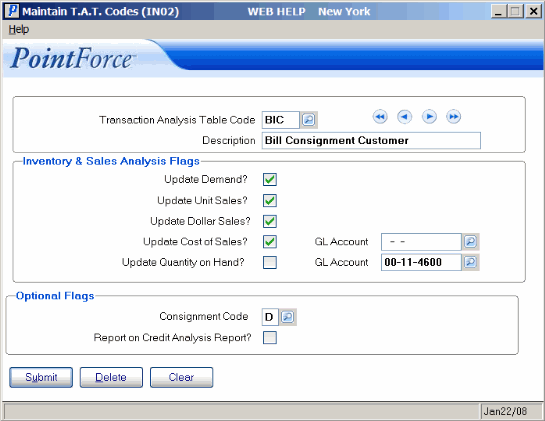
Maintain TAT Codes (IN02)
