Fiscal Year-End (GL90)
The Fiscal Year-End (GL90) program runs only once a year for each company, after period 12 is closed and ALL year-end reports are produced.
- Entries are posted into Period 1 of next year to close year-end balances in all Profit and Loss Accounts. A balancing entry equal to the Net Profit or Loss is posted to Retained Earnings. This entry is dated using the Period End date of Period 01 of the new fiscal year and is assigned source code 'YE'.
Note: Do NOT manually post journal entries to close the balances for all Profit and Loss accounts to Retained Earnings; GL90 will do this for you. If you do and they are posted into Period 12, then the YTD balance as of Period 12 for those accounts will be zero; you will lose This Year/Last Year comparisons as of Period 12 on next year's financials.
- At the end of the program, all balances in the Account file for the year just ended are transferred to the previous year's fields and the current year's fields are set to zero for the start of the new year.
- Budgets for the year just ended are replaced by next year's budget created in Maintain Budget Figures (GL65). Future Budgets are set to zero if no future budget exists.
- The Fiscal Date File is updated in Maintain Fiscal Dates (CC90) to indicate the switch over to the new fiscal year. 'Next Year' dates move to the 'This Year' column and the 'Next Year' column is emptied.
- You may want to confirm the parameters for the Profit & Loss Accounts entered in CC00/GL prior to running GL90. These parameters tell GL90 where the Income and Expense Accounts start (in the Chart of Accounts) and identify the GL Account code for Retained Earnings.
- After GL90 runs, no further reports can be produced for the year just ended.
- This program checks the Fiscal Date File to confirm that it is actually year-end for the Company selected. If it is not year-end for the current Company, the following messages display:
- "Fiscal file does not indicate year end. OK".
- "You must CLOSE the SALES month end cycle first. OK".
- "You must CLOSE the AP month end cycle first. OK".
- GL90 automatically displays Profit and Loss Account Ranges as defined in CC00/GL. You must verify that the information displayed is correct. If it is not, you must correct the information in CC00/GL before you can proceed.
The following list defines every field in GL90:
- In the Enter 'END-FISCAL-YEAR' field, enter END-FISCAL-YEAR to start GL90.
- GL90 prints and posts clearing entries for the Profit and Loss Account ranges specified in CC00/GL.
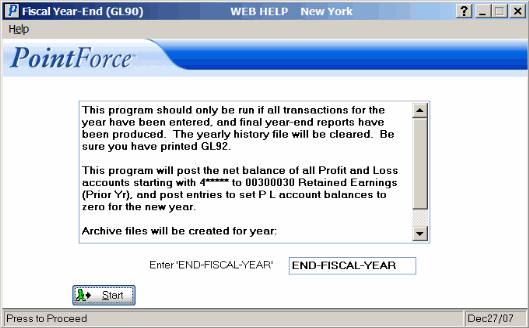
Fiscal Year-End (GL90)
