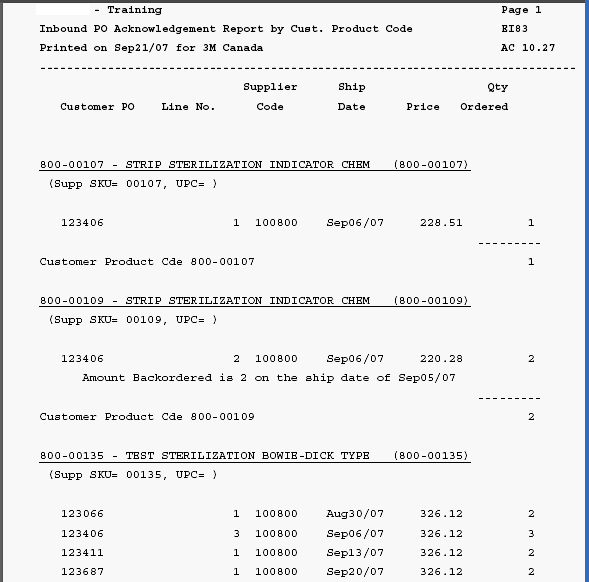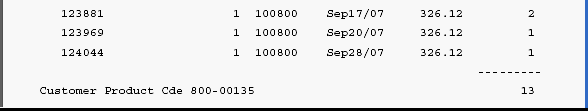Print Inbound PO Ack. (EI83)
The Print Inbound PO Acknowlegdment (EI83) program prints the results of Build Inbound PO Acknowledgments (EI82).The following list outlines the steps involved in running EI83:
- The Printer Selection screen automatically opens. Select the device destination and click OK.
- The Trading Partner Selection screen opens. Select the Trading Partner with which you want to work and click OK.
- If there is no information available from EI82, the following message displays: "Report file is empty. Run EI82 first. OK". Click OK to close the message window. EI83 also closes.
- The Report Complete screen opens when the report is generated. Enter the Acceptance Codes to accept the report (if applicable), click Restart to restart the printing of the report, or click Abort to cancel the report.
Here is a sample of the Inbound PO Acknowledgment Report (EI83):