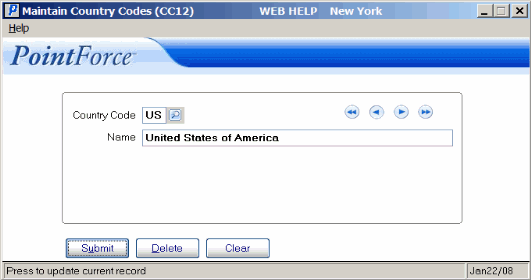Maintain Country Codes (CC12)
The Country Codes (CC12) program defines the Country Codes used by Enterprise. The Country Code forms the basis of a relationship between Duty Rates (defined in Maintain Purchasing Tables (PO09)) and a Supplier (defined in Maintain Supplier Master (PO11)).
- As Receiving is processed, the Country Code assigned to the Supplier and the Duty Rate code associated with the Product combine to extract the appropriate Duty Rate to be applied in the calculation of landed cost.
The following list defines every field on the Country Code screen:
- Code - enter or select from the query a Country Code. Country Codes can be a maximum of 2 characters in length.
-
Note: In previous versions of Enterprise, the Country Code defined in PO09/Country Codes could be a maximum of four characters in length. The change in Country Code length for Enterprise 6.0 and higher is a result of meeting industry ISO standards.
- Description - if you are entering a new Country Code, you must enter a Description. The Description can be a maximum of 30 alpha numeric characters in length. If you are entering an existing Country Code, the Description automatically displays once the Country Code is entered. You may modify the description as required.
The following table outlines the functionality of each button on the Country Codes Panel:
| Button Label | Icon | Functionality |
| Submit |  |
Saves the information entered for the current Country Code. |
| Delete |  |
Deletes the current County Code. |
| Clear |  |
Clears all fields on the Country Code panel allowing you to add a new Country Code. |