Recode/Merge (CC00)
The CC00/Recode/Merge folder initializes the parameters for Special Products in the Recode/Merge (RM) system, specifically in Enter Products to Recode/Merge (RM81).
The following list defines every field on the Recode/Merge folder:
- Start Range - defines the start of the range used by the 'Auto Merge Special Products' option in RM81. The Start Range must follow the 'Special Product Mask' defined in CC00/Inventory Control.
- End of Range - defines the end of the range used by the 'Auto Merge Special Products' option in RM81. The End of Range must follow the 'Special Product Mask' defined in CC00/Inventory Control.
- Merge to Code - enter or select from the query Product code to which all Special Products are recoded, from the Start Range to the End of Range.
- The Product code must already exist in the system.
- The first characters of the Product code must equal the leading characters of the 'Special Product Mask' defined in CC00/Inventory Control.
Note: the 'Merge to Code' can include the Commodity Code for the Products being recoded. In this case, the 'Merge to Code' is entered as follows:
- 'ZZCCCC'
- The leading 'ZZ' is from the Special Product Mask field defined in CC00/Inventory Control.
- The 'CCCC' will be replaced by the Commodity Code of the Special Product being recoded.
- For example, Special Product code ZZ01234, with an assigned Commodity Code of 1012 will be recoded in the RM module to ZZ1012.
- The leading 'ZZ' is from the Special Product Mask field defined in CC00/Inventory Control.
- 'SPECIALCC'
- The leading 'SPECIAL' is from the Special Product Mask field defined in CC00/Inventory Control.
- The 'CC' will be replaced by the Product Line associated with the Special Product being recoded.
- For example, Special Product code SPECIAL12345, with an assigned Commodity Code of FLBA will be recoded in the RM module to SPECIALFL.
- The leading 'SPECIAL' is from the Special Product Mask field defined in CC00/Inventory Control.
- The Product code must already exist in the system.
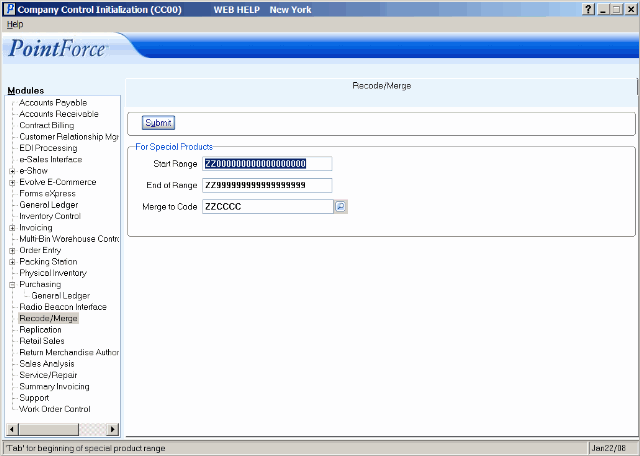
Recode/Merge (CC00/Recode\Remerge)
