Print Post-Dated Cheques (AR88)
The Print Post-Dated Checks (AR88) prints a listing of post-dated Checks by Customer.
- As post-dated Checks are deposited (i.e. processed through the Cash Receipts Posting programs AR30/31), they are automatically cleared from the outstanding post-dated Checks master file. This occurs when the identical Check number is entered in both Enter Post-Dated Checks (AR32) and in Post Cash Receipts and Adjustments (AR30).
- The Printer Selection screen automatically opens. Select the Printer destination and click OK.
- The Report Parameters screen for AR88 opens.
- The Format field defaults to 'Post-Dated Checks Report'. You cannot modify the Format field.
- The Sequence field defaults to 'Customer'.
- If a New Page for each Break is required, select the checkbox.
- The Levels list box displays the various Levels of detail available for the report. All Levels are automatically selected in AR88; the '>' before each Level option indicates the Level is selected. Double click on the line to remove the selector. AR88 includes the following Levels:
- Detail Line
- Customer
- Report Total
Selecting all three levels produces a detailed report showing all post-dated Checks. Selecting only 'Customer' and 'Report Total' produces a report with the total of all post-dated Checks by Customer and a grand total only. Selecting 'Report Total' only produces a report with only a grand total for the Company.
- There are no Restrictions for AR88.
- Select the Range From and To for the report. The Range must match the Sequence selected; if, for example, the Sequence is Customer, you must enter Customer codes in the To and From fields. Multiple Ranges may be entered.
- In the From field, enter the starting 'code' for the report.
- In the To field, enter the ending 'code' for the report.
- The information displays in the list box below.
- To add additional Ranges, repeat these steps.
Note: To print the entire file for the selected sequence, simply tab through the From and To fields. The list box displays *Start and *End in the From and To fields.
- To delete a Range from the list box, double click on the line. The following message displays, "Do you wish to delete this range? Yes/No". Click Yes to delete the range.
- In the From field, enter the starting 'code' for the report.
- When all of the information on the Report Parameters screen is complete, click OK to run the report.
- The Format field defaults to 'Post-Dated Checks Report'. You cannot modify the Format field.
- The Report Complete screen opens when the report is generated. Click OK to accept the report, click Restart to restart the printing of the report, or Abort to cancel the report.
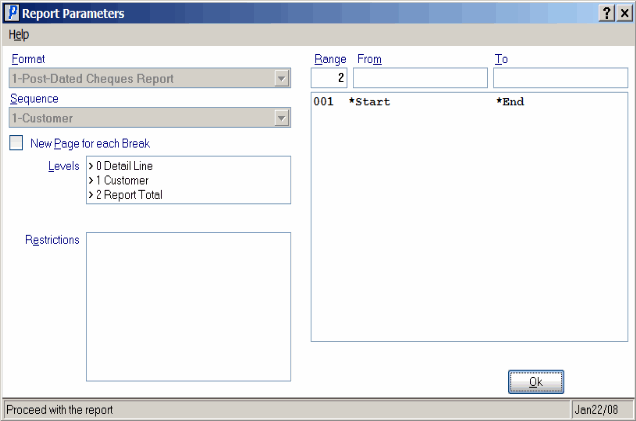
Print Post-Dated Checks (AR88) Report Parameters screen
Here is a sample of the Post-Dated Check report:
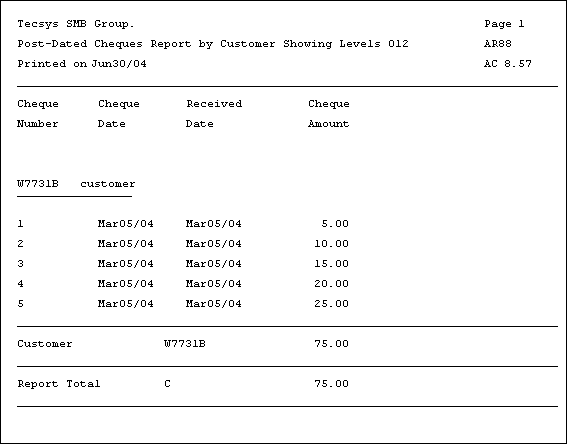
Sample of Print Post-Dated Check report (AR88)
