Close A/P Fiscal Period (AP89)
The Close AP Fiscal Period (AP89) program is run once at the end of each AP fiscal period, once all postings for that period are entered into the system. The following updates are made to the Accounts Payable files during the process:
- Vendor purchases and freight statistics for the last 12 months are 'rolled'. These are reported on the Freight Analysis Report (AP60).
- The 'Current Period Ending Date' displayed in Company Control Initialization (CC00/Accounts Payable) is automatically updated to reflect the new period.
- Vendors assigned with a 'Delete' or 'Temporary' status in Maintain Vendors (AP13) that have no open Invoices, Checks or History are removed from the system.
- Vendor statistics are updated. The Number of Invoices YTD is cleared and YTD Purchases are rolled to LYR Total Purchases when period 12 is closed.
The Accounts Payable module allows you to post transactions (Invoices and Checks) into the Next period following the end of the Current period. You do not have to delay the processing of transactions for the Next period while you are holding the Current period open awaiting receipt of all Invoices for that period.
The Close AP Fiscal Period displays both the Current and Next period ending dates. Before you close a period, ensure that these dates are accurate; verify that the period about to be closed is still open i.e. verify that it has not already been closed.
The following programs must be updated before AP89 can be run and accepted:
| Program | Program Name | Message |
| AP31 | Invoice Audit Trail Report | "An A/P Invoice Audit Trail needs to be printed! Run AP31 before Month End. OK" |
| AP33 | Freight Invoice Audit Trail | "There is an unprinted Freight Invoice Register (AP33) which must be printed before the month end closing can proceed. Run AP33 and then return to AP89 to close the month. OK" |
| AP43 | Print Computer Check Register | "There is a Computer Check which must be printed before the Month end! OK" |
| AP51 | Manual Check Register | "There is a Manual Check which must be printed before the Month end! OK" |
| AP87 | Print Reconciled Checks | "There is a Reconciled Check which must be printed before the Month end! OK" |
| CC90 | Maintain Fiscal Dates | "You must enter next year's fiscal dates first! OK" |
Note: If the system date is less than the Closing Date, the following message displays: "System date is less than Closing Date! Do you want to continue? Yes/No".
- Select 'No' to close the message and AP89.
- Select 'Yes' to close the fiscal period. Note: If you close the fiscal period before the period closing date, you cannot post any more invoices with a GL Batch date prior to the period's closing date. For example, if the period ends on August 31 and you close the period prior to this date, you cannot post any more invoices with a GL Batch date prior to August 31.
The following list defines the buttons available on AP89:
- Close Fiscal Period - when you have verified that the Current period ending date is from the period that you want to close, click Close Fiscal Period.
- Cancel - if you do not wish to close the AP Fiscal Period, click Cancel to exit the program.
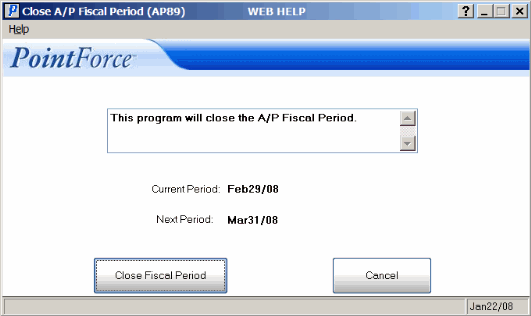
Close AP Fiscal Period (AP89)
