YTD Sales Diagnostic (SA70)
|
Additional Information Diagnostics Programs |
As a byproduct of processing Invoices and Credit Notes through the Invoicing cycle, Schedule Invoices/Credits (IN43) updates Sales statistics in a variety of files. The YTD Sales Diagnostic (SA70) confirms that Sales statistics are updated equally in those files (with a few exceptions that are noted below).
There is no 'Current/Next' month selection in SA70. The values are for the current period open. Next month statistics display in the 'NXT' column.
The following list defines the files updated by IN43 and the Sales report to which each file balances:
- SAPH - Product Sales History (SAPH) balances to the Product Sales Report (SA82).
- SACH - Customer Sales History (SACH) balances to the Customer Sales Report (SA81).
- INIH - Invoice History (INIH) balances to the Customer/Product Sales Report (SA83) or Product/Customer Sales Report (SA84), printed for the appropriate start/end date range. Note: The SA70 value does NOT include Cash Sales or Warehouse transfers (skips if the Customer's COT from Maintain Customer Master (SU13/Info) is 'CSH', 'STO', 'WHS').
- ARRC - Record of Collection (ARRC) statistics can be optionally printed on the Overdue Analysis Report (AR83) and Customer Aging Report (AR84). Although the Sales value is printed as part of the record of Collection Statistics for each Customer, it is not totaled in the Report totals.
- SASH - Sales History by Actual Sales Rep (SASH) balances to the Salesman Sales Summary Report (SA34). Note: Sales in this file are updated using the actual Sales Rep on the Invoice and might not balance to SA81 run in Sales Rep sequence (which reports Sales under the Customer's default Sales Rep assigned in SU13).
- SASO - Sales by Sales Rep/Source (SASO) balances to the Source Sales Report (SA33).
- SASV - Sales by Ship Via (SASV) balances to the Ship Via Sales Report (SA31).
- SAES - Executive Summary (SAES) balances to the Display Executive Summary (SA49), line 20-Invoiced Sales.
- SACM - Sales Rep Commission History (SACM) balances to the Commission Report (SA51).
- If Commission is split between 2 Reps, the Sales total on SA51 is higher than the total reported by SA70. On the Commission Report, Commissionable Sales for a single Invoice are updated under 2 reps, therefore inflating the report total. When SA70 calculates the SACM total, it backs out the 2nd rep's Sales. Sales on the Detailed Commission Report (SA60) (which prints from file SADC) are also inflated.
- In Company Control Initialization (CC00/Order Entry), the 'Commission Cost' is set to either 'Average' or 'Replacement'. If the Commission Cost is set to 'Replacement', then the Product's replacement cost is used to calculate Gross Margin for Commission purposes instead of using the Product's average cost. This manifests itself as GP% on the Commission Reports (SA51 and SA60) reporting a different value than GP% on SA34 or any of the other Sales reports.
- If Commission is split between 2 Reps, the Sales total on SA51 is higher than the total reported by SA70. On the Commission Report, Commissionable Sales for a single Invoice are updated under 2 reps, therefore inflating the report total. When SA70 calculates the SACM total, it backs out the 2nd rep's Sales. Sales on the Detailed Commission Report (SA60) (which prints from file SADC) are also inflated.
- SUUD - Invoice Register Totals (SUUD) balances to the MTD Sales total reported on the Daily Invoice Register (IN44). Note: SA70 does not include cash sales (i.e. sales to customers coded Class of Trade=CSH).
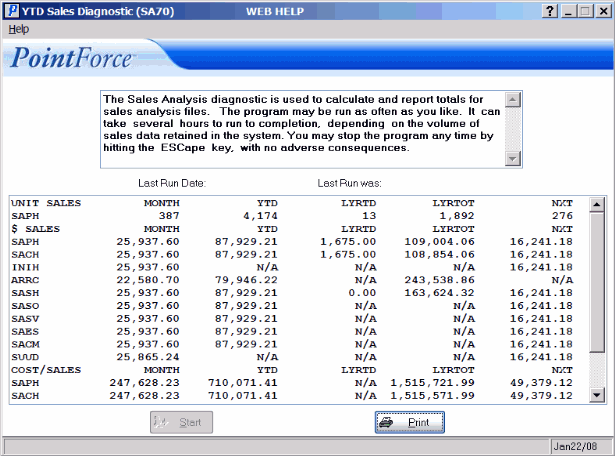
YTD Sales Diagnostic (SA70)
