Review (PS41)
|
Additional Information Field Descriptions Header Recalling a Closed Shipment |
The Review folder in the Shipping Entry (PS41) program allows you to review the details of the Shipment that is selected in the Header Record.
- The Issues Only checkbox is selected by default. When this checkbox is selected, the list box displays only detail lines that have Issues.
To view all detail lines in the Shipment, de-select the Issues Only checkbox.
The Issues that display include:
- "No cartons have been assigned to this Pallet" - a Pallet was created, but no Cartons were assigned to it.
- "The carton has not been assigned to this shipment" - a Carton is missing that is part of the Packing Number assigned to this Shipment.
- "The carton has not been weighed" or "The pallet has not been weighed" - if only some of the Cartons and/or Pallets have been weighed, this message displays; if none of the Cartons or Pallets have been weighed, these messages will not display.
- The list box displays the Carton ID, Pallet ID (if applicable), Packing Number, Issues (if applicable), and the Weight and Volume of the Carton or Pallet (if applicable). The list box continues to the right of the screen; use the scroll bar to view all of the information.
Note: If there are Cartons missing from a Pack, you will not be able to Close the Shipment. If there are empty Pallets associated with the Shipment, you can still Close the Shipment. Unused Pallets may be reused in other Shipments once the current Shipment is closed.
Note: If some of the Cartons and/or Pallets have been weighed and you are not using TMS, the Shipment can be closed without weighing all of the Cartons/Pallets. If you are using TMS to complete the Shipment, depending on the Carrier selected, you may be required to enter a weight for all the Cartons and Pallets.
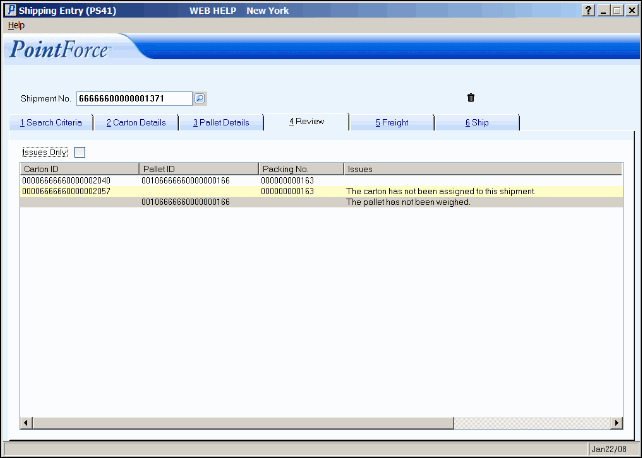
PS41/Review
