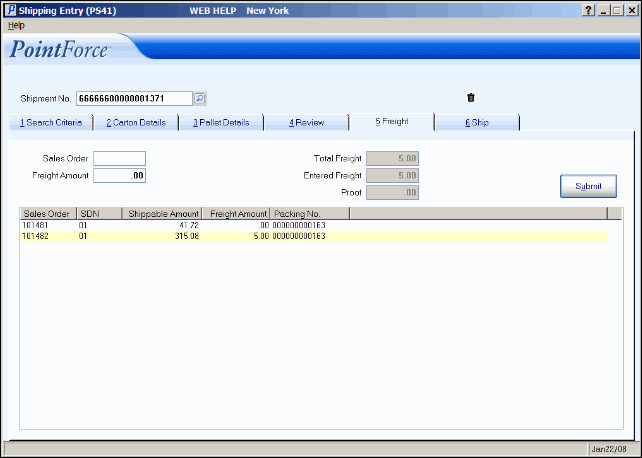Freight (PS41)
|
Additional Information Field Descriptions Header Recalling a Closed Shipment Troubleshooting Freight folder |
The Freight folder in the Shipping Entry (PS41) program allows you to allocate freight to multiple Sales Orders on the Shipment selected in the Header Record.
Note: The Freight folder is not available until a Freight Amount is entered in the Freight field on the Ship folder. If you are using TMS with PS41, the Freight folder is not available as Freight is generated by TMS.
- The Freight entered on the Ship folder is automatically assigned to the Sales Order with the lowest Sales Document Number (SDN) and the highest Shippable Value.
If there is only one Sales Order associated with the Shipment, all of the fields on the Freight folder will be unavailable or grayed out. The Freight is automatically applied to the only Sales Order in the Shipment.
- Enter or select from the list box the Sales Order for which Freight is to be allocated.
- Enter or update the amount in the Freight Amount field.
- When the information is correct, click Update Order.
- The Total Freight field displays the Freight entered on the Ship folder.
The Entered Freight field displays the total freight entered for all Sales Orders.
The Proof field displays the difference between the Total Freight and the Entered Freight. The Proof field must be zero in order to leave this folder. If the distributed Freight is not equal to the Total Freight, and you try to open another folder, the following message displays: "Freight is not balanced. OK". Click 'OK' to close the message window and edit the Freight Amount for the Sales Orders until the Proof field equals zero.
Note: All of these fields are display only and cannot be edited.
- Repeat this process to add Freight to the appropriate Sales Orders in the Shipment as required.
- The list box displays all Sales Orders, the Shipping Document Number (SDN), Shippable Amount, Freight Amount and Packing Number for each Sales Order in the Shipment.