TMS Header Record (PS41)
The TMS Header record appears on the Freight Rate screen in the TMS portion of Shipping Entry (PS41). Most of the fields in the Header section are for information purposes only and cannot be edited. The Header record consists of the following fields:
- Shipment No. - the Shipment Number from PS41 for the Shipment currently open.
- Ship Via - the Ship Via identified for the current Shipment in PS41/Ship.
- Freight Terms - the Freight Terms identified for the current Shipment in PS41/Ship.
Note: When the Freight Terms field is set to 'PR' (Prepaid), no freight is added to the Invoice(s). The Allocate Charges folder is unavailable. - Declared Value - the Declared Value assigned to the current Shipment in PS41/Ship.
- Reason for Export - this field is available when any international services belonging to Fedex or Canada Post are selected. Enter or select a value from the query. If you leave this field blank, and Fedex is the Carrier, the system automatically defaults this field to 'OS'; if this field is blank and Canada Post is the Carrier, the system automatically defaults this field to '0'.
- Ship To - the Ship To Address for the current Shipment in PS41/Ship.
- Service Cost - the Service Cost displays the Rate associated with the Service selected on the Shop for Services folder. If you select a different Service, the Rate will change accordingly.
- Handling - if the Service selected on the Shop for Services folder has a Handling cost associated with it (as set up for your site by TMS), then the Handling field displays the appropriate cost.
- Specials - displays the total value of all the Specials selected on the Shop for Specials folder.
- Total Freight Charge - displays the total Freight charge associated with this Shipment. Total Freight is calculated as the Service Cost plus any Handling charges plus the Specials total. This is the Freight Charge that appears on the Invoice.
- Override Inv. Chrg - enter a Freight Charge in this field that will override the TMS Freight Charge on the Invoice. This field is available when the following conditions are met:
- 'Freight Terms' in PS41/Ship is set to either 'Collect' or 'PCharge' (i.e. 'Freight Terms' is not set to 'Prepaid'),
AND - The Shipper ID is set up with 'Invoice Freight Charge Access' selected in PS09/Shipper Identifications.
Note: if the amount entered in the Override Invoice Charge field is zero, the TMS Freight Charge is automatically added to the Invoice.
- 'Freight Terms' in PS41/Ship is set to either 'Collect' or 'PCharge' (i.e. 'Freight Terms' is not set to 'Prepaid'),
- Reason for Export - enter or select from the query a Reason Code for the export. The options vary depending on the Ship Via entered in PS41. This field is only available for Federal Express and CPC (Canada Post Corporation) services. When you click on Save Shipment
, the sytem checks if the shipment is international and is with FedEx or CPC, and if both are true then a Reason for Export must be entered before the shipment can be saved.
- Duty Payment - enter or select from the drop down list the method by which the duty will be paid for this shipment. Valid options include:
- Bill Sender
- Bill Recipient
- Bill 3rd Party
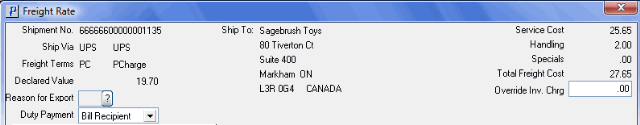
PS41/Header Record

