PO Xref Diagnostic (PO75)
|
Additional Information Print PO Xref Diagnostic (PO76) |
The PO Xref Diagnostic (PO75) program is used to to preserve the integrity of the Purchasing Master file and its associated cross-reference files.
- This program should be run once a month once the software installation is complete. During the early phase of the installation, the diagnostics program should be run biweekly.
- The primary function of this diagnostics program is to ensure that the purchasing master cross-reference files have a one-to-one relationship with the purchasing master file, correcting where necessary. These cross-reference files are used to review/print purchasing information records/reports in sequences other than supplier/product.
- After the cross-reference files have been built, the diagnostics program performs a "read" on the purchasing master file, checking to make sure that the built files have a one-to-one relationship with the master file.
- Any errors detected by the diagnostics program are repaired during the program’s run and are reported on the Print PO Xref Diagnostic (PO76) report.
- Note: It is recommended that the diagnostics program be run (PO75) and printed (PO76) and then re-run and printed. Any items that appear on the second print report should be reported to the TECSYS Support team for correction.
- Note: The run time for this program is dependent on the size of your purchasing master file.
The following list defines every field on PO75:
- Date the Diagnostic was Last Run - displays the date on which PO75 was last run. This is an information only field that cannot be edited.
- Run Time in Hours - displays the run time, in hours, the last run took to complete. This is an information only field that cannot be edited.
- Diagnostics Completed - when selected, this check box indicates that the last time the diagnostic ran, it ran to completion. This is an information only field that cannot be edited.
To begin the execution of PO75, click the Start  button. If you wish to exit the program without starting the diagnostics you can either click the ‘X’ at the upper right of the program panel or press the Esc key.
button. If you wish to exit the program without starting the diagnostics you can either click the ‘X’ at the upper right of the program panel or press the Esc key.
Once the PO75 is started a progress bar is displayed. The program will run unattended to completion. All abnormal conditions detected and repaired by the program will be reported via PO76.
Note: If the Print PO Xref Diagnostics (PO76) program was not run after the last diagnostic run, you will be required to run PO76 before you can execute PO75.
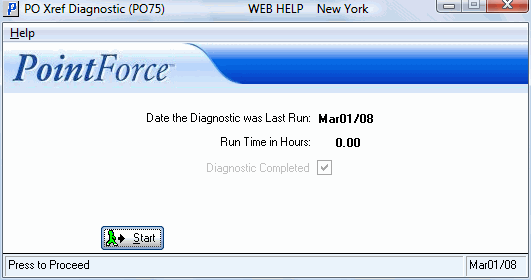
PO Xref Diagnostics (PO75)
