Purchasing Diagnostic (PO70)
|
Additional Information Print Purchasing Diagnostics (PO71) |
The Purchasing Diagnostic (PO70) program is used to:
- Ensure that files are being updated correctly.
- Ensure that figures in the purchasing system balance from file to file.
- Aid in the tracing of problems that may occur.
- Ensure that problems can be detected and corrected quickly while the problem is manageable.
PO70 should be run weekly for the first month of operations or after any major program changes. After this period you should execute PO70 on a monthly basis.
The diagnostic results generated by PO70 are reported on the Print Purchasing Diagnostic (PO71) report.
The following list defines the field on PO70:
- Date the Diagnostic was Last Run - displays the date on which PO70 was last run. This is an information only field that cannot be edited.
To begin the execution of PO70, click the Start  button. If you wish to exit the program without starting the diagnostics you can either click the ‘X’ at the upper right of the program panel or press the Esc key.
button. If you wish to exit the program without starting the diagnostics you can either click the ‘X’ at the upper right of the program panel or press the Esc key.
A progress bar displays and the program runs unattended to completion. Once PO70 is complete the program automatically closes.
Note: If the Print Purchasing Diagnostics (PO71) program was not run after the last diagnostic run, you will be required to run PO71 before you can execute PO70.
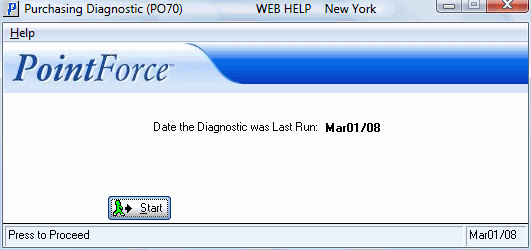
Purchasing Diagnostic (PO70)
