Release All (OE61)
|
Additional Information Troubleshooting OE61 |
The Release All folder in Release Back Orders (OE61) allows all back orders to be filled automatically for the Warehouse entered in the Header section.
This method of releasing back orders allows the system to automatically fill the back orders. Enterprise allocates recently received Products to back ordered Sales Orders, taking the following points into consideration:
- The Order Date on the Sales Order
AND
- The Back Order Fill Priority assigned to the Customer in Maintain Customer Master (SU13/OE/AR).
If all Customers have the same 'Priority', then Enterprise allocates stock to each Customer in turn using the Order Date on the Sales Order to determine who should received the stock first.
When a Customer has a higher Order Fill Priority than others, that Customer receives stock to fill any outstanding back orders before any remaining inventory is allocated to other Customers with a lower priority.
Using the 'Release All' folder in OE61:
- With the correct Warehouse entered in the Header section, click Release All Backorders to begin the automated process.
- As the system examines available Inventory and allocates stock appropriately, the Now Releasing section updates. The following fields automatically display the current consideration:
- Product
- Customer
- Order Number
- Line Number
Once started, the process must run to completion.
- For Serial or Lot controlled Products, the Commit Lots & Serial Numbers window displays if the Product is flagged in Maintain Inventory Master (IM13) to Commit at the time of Order, and you must enter the stock commitment for this Order/Product combination.
- Note: If the value of the back order released on a given Order is less than the 'Minimum Backorder Value' set in Company Control Initialization (CC00/Order Entry), a Shipping document is not produced by OE32/OE34 which runs AFTER the back order release, and the Order will be put on HOLD until more back orders for that Order are released. If, however, the value is less than the Minimum Backorder Value but there are no more back ordered lines for the Order, a shipping document is produced.
- If a Shipping document already exists for an Order, back orders cannot be released until that Sales Order is Invoiced and the Invoice register is printed.
- Future dated Order lines cannot be released through OE61. Only Backordered (B) and Shipped (S) status lines can be released.
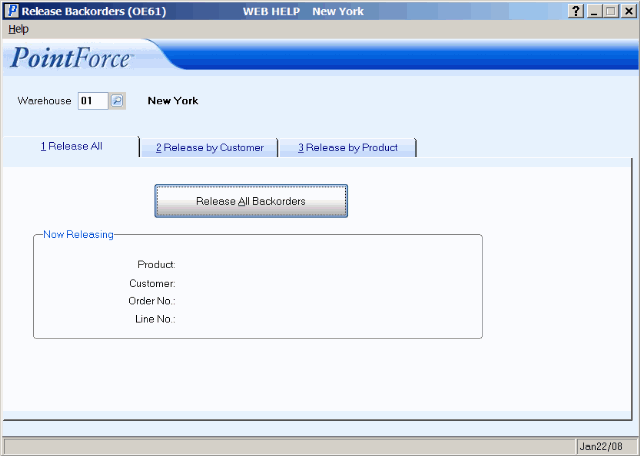
Release Backorders (OE61/Release All)
