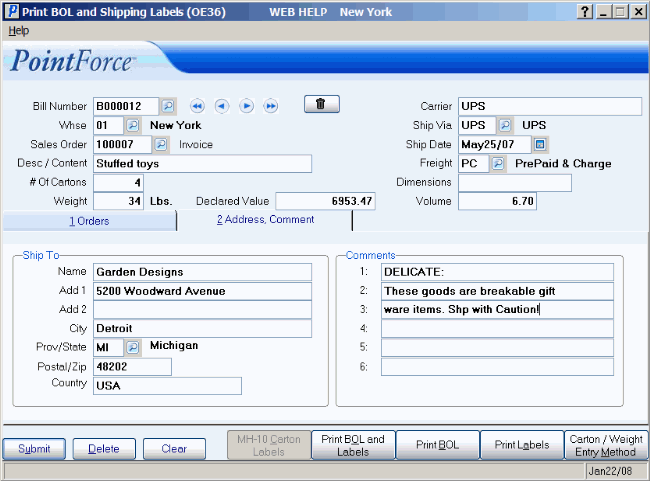The Address, Comment folder in Print BOL and Shipping Labels (OE36) displays the Shipping Address and any comments that relate to the BOL entered in the Header Section.
The following list defines every field on the Address, Comment folder:
- In the Ship To section:
- Name - defaults to the Ship To name from the Sales Order(s) being shipped. You can enter another Ship To name, to a maximum of 30 characters. Changes to the Name only affect the BOL; the Sales Order remains unchanged.
- Add1 - defaults to Line 1 of the Ship To address from the Sales Order(s) being shipped. You can enter another Address line 1, to a maximum of 30 characters. Changes to the Address Line 1 only affect the BOL; the Sales Order remains unchanged.
- Add2 - defaults to Line 2 of the Ship To address from the Sales Order(s) being shipped. You can enter another Address line 2, to a maximum of 30 characters. Changes to the Address Line 2 only affect the BOL; the Sales Order remains unchanged.
- City - defaults to the City of the Ship To address from the Sales Order(s) being shipped. You can enter another City as required. Changes to the City only affect the BOL; the Sales Order remains unchanged.
- Prov/State - defaults to the Province or State of the Ship To address from the Sales Order(s) being shipped. Enter or select from the query an alternate Province/State as required. Changes to the Prov/State only affect the BOL; the Sales Order remains unchanged.
- Postal/Zip - defaults to the Postal Code or Zip Code of the Ship To address from the Sales Order(s) being shipped. You can enter another Postal/Zip Code as required. Changes to the Postal/Zip code only affect the BOL; the Sales Order remains unchanged.
- Country - defaults to the Country of the Ship To address from the Sales Order(s) being shipped. You can enter another Country as required. Changes to the Country only affect the BOL; the Sales Order remains unchanged.
- Name - defaults to the Ship To name from the Sales Order(s) being shipped. You can enter another Ship To name, to a maximum of 30 characters. Changes to the Name only affect the BOL; the Sales Order remains unchanged.
- In the Comments section:
- Comment 1-6 - enter up to 6 Comment lines, to a maximum of 30 characters each. The Comments are an optional feature within OE36. The Comment lines print below the 'Description of Articles' on the BOL.