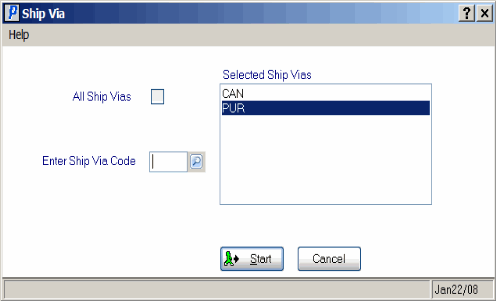Schedule Orders For Printing (OE32)
The Schedule Orders for Printing (OE32) program allows you to manually schedule Orders rather than using the Auto-Print Processor (OE33) or Schedule/Print Orders (OM33).
- Note: Orders must be scheduled via OE32 before you can print the Orders in Print Shipping Documents (OE34).
Running OE32:
- When you open OE32, the following message displays: "Do you want to Schedule Orders? Yes/No'.
- Select Yes to continue running OE32.
- Select No to cancel the request and close OE32.
- The Warehouse Selection window automatically opens. Select the Warehouse for which Orders are to be scheduled from the list and click OK.
- The Ship Via window automatically opens once the Warehouse is entered:
- All Ship Vias - select this check box to schedule all orders for the current Warehouse.
- Enter Ship Via Code - to select only specific Ship Via codes, enter or select from the query each Ship Via. As you select Ship Via codes, they are listed in the 'Selected Ship Vias' list box. The 'All Ship Vias' check box is automatically de-selected.
- To delete a Ship Via from the 'Selected Ship Vias' list box, enter the Ship Via code in the 'Enter Ship Via Code' field again. If you wish to remove all selected Ship Via codes, simply re-select the 'All Ship Vias' check box.
- Click on Start to start scheduling the Orders.
- Click Cancel to close OE32 without scheduling any Orders.
- All Ship Vias - select this check box to schedule all orders for the current Warehouse.
- When Order scheduling is complete, the following message displays: "Schedule Orders for Printing. Total Orders scheduled ##. Total orders to print ##. OK". Click OK to close the message window and to close OE32.
- Note: Orders do not always get scheduled. Here are some examples of reasons why an Order is not scheduled:
- Customer is delinquent
- Customer is over their credit limit
- Order has pricing hold
- Back order limit hold
- Manual hold on Order
- No shippable lines on Order
- Future dated Order
- EFT Pre-Authorization has expired
- Payment for Order is EFT, and EFT is not Pre-Authorized
- CC96 is set for 'Order Schedule' in the EFT Pre-Authorization Mode field.
- Note: Orders do not always get scheduled. Here are some examples of reasons why an Order is not scheduled: