Cancelled Order Reason Codes (OE11)
The Cancelled Order Reason Codes (OE11) program allows you to maintain reason codes for cancelled sales orders that are to be archived.
- Cancelled sales orders, depending on the set up in Company Control Initialization (CC00/Order Entry), are passed to the cancelled orders archive available through the Display Cancelled Orders (OE46) program.
- The cancelled order archive can be used to manage lost sales opportunities: if you utilize the 'Reason Code' feature, you can tag each cancelled/deleted sales order with a reason code as it is archived, and then use iTopia views to analyze why customers are cancelling orders.
- This allows you to uncover strategic data that can be used to improve your bottom line.
If the 'Cancel Order Action' field in CC00/Order Entry is set to 'Prompt' or 'Always Archive with Reason', the delete order routine in Enter Orders/Quotes (OE30) allows you to enter a Reason Code. The selected reason code and description display in Display Cancelled Orders (OE46).
The following list defines every field in OE11:
- Cancellation Reason Code - enter or select from the query a Cancellation Reason Code. Reason codes provide a description for the cancellation of a sales order. You can enter a maximum of 20 characters in this field.
- Description - enter a description of the reason code. You can enter a maximum of 64 alpha numeric characters in this field.
The following table outlines the functionality of each button on available on the OE11 window:
| Button Label | Icon | Functionality |
| Submit |  |
Updates the Reason Code and description. |
| Delete |  |
Deletes the Reason Code. Note: If you delete the Reason Code, the Cancellation Reason Code still displays on cancelled orders in Display Cancelled Orders (OE46), but the description does not. |
| Clear |  |
Clears all of the fields allowing you to enter a new reason code. |
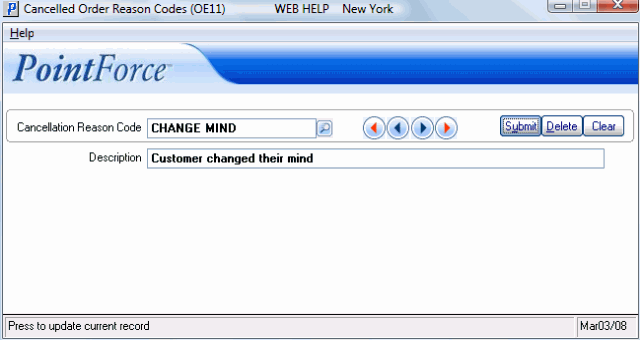
Cancelled Order Reason Codes (OE11)
