Editor
The Editor enables you to add large chunks of text from an outside document to a PointForce Enterprise (PFE) program (including OE05, OE06, OE07, OE08) or into the body of an email (using SU22).
- Import - you can import information from an existing document:
- The document you are importing must be a text document (.txt extension).
- Click on Import. This opens the Import File window.
- On the Import File window, browse to the correct location; select the text file you want to import and then click Open.
- The Import File window automatically closes and the text appears in the editor. Note: If the text is longer than the maximum allowable length, a warning message displays and the extra text is not imported.
- The document you are importing must be a text document (.txt extension).
- Export - you can export information to an external text document:
- Click Export. This opens the Export File window.
- On the Export File window, browse to the location to which you want to add the text file; add a name in the File Name field and then click Save.
- The Export File window automatically closes. The text file is now in the location identified with the assigned name.
- Click Export. This opens the Export File window.
- Copy - you can copy information to the clipboard and then paste it into other document (text file or word processing file):
- Click Copy. The information on the editor is now in the clipboard. You can paste this information into other documents.
- To exit the editor, click OK.
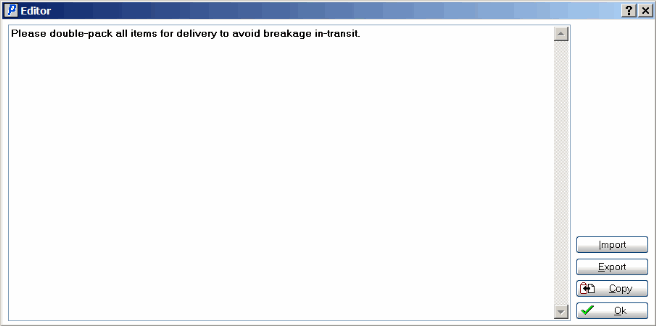
Editor

