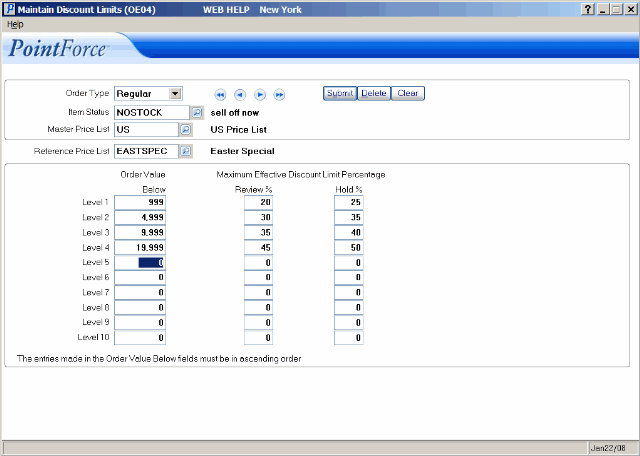Maintain Discount Limits (OE04)
|
Additional Information Setting Up & Using OE04 Troubleshooting OE04 |
The Maintain Discount Limits (OE04) sets the maximum discount levels available before a Discount Review or Pricing Hold is placed on an item on a Sales Order. OE04 also reviews the Order Value for Discount Check (Current year) for the customer, and the higher the value the more lenient the discounts are.
Generally, OE04 is a data input screen that, when set up, automatically performs the following tasks:
- Compares every Sales Order and detail line with criteria defined in OE04.
- When a Sales Order has a detail line(s) that meet the criteria, the customer associated with the Sales Order is automatically examined. The Order total for the current year is checked against the Order Value levels defined in OE04.
- Once the level is determined, the detail lines from the Sales Order are checked against the Discount Review and Pricing Hold percentage maximums defined in OE04. If the detail lines are found to be discounted over the percentages set in OE04, then the Sales Order/detail lines are placed on Discount Review or Pricing Hold (or both).
How OE04 Works - Details:
- OE04 determines the Sales Order and Product detail lines to check based on these criteria:
- Order Type (FOB, Regular or Sample)
- Item Status (associated with the product in Maintain Inventory Masters (IM13))
- Master Price List
- Reference Price List (any previously defined price list of any type)
- The Customer associated with the Sales Order/Product detail line(s) is automatically reviewed. Specifically, the information in the Order Value for Discount Check (Current Year) field from Order Value for Discount Check (OE10) for this customer is captured. This value represents the cumulative Order total for the customer. (This value is updated via Update Order Values for Discount (SU61).)
- The Order total for the Current Year (from OE10) is compared to the Levels defined in the Order Value field in OE04. (Note: the Order Value field in OE04 is fully labeled Order Value Below.)
- Based on the Level the Customer falls into, the Maximum Effective Discount Limits for Discount Review and Pricing Holds are automatically applied to the detail lines on the Sales Order(s). If the detail lines are found to be discounted over the Maximum Effective Discount Limit percentages, then the Sales Order/detail lines are placed on Discount Review or Pricing Hold (or both). To review and/or release Sales Orders put on Discount Review or Pricing Hold, go to Review Flagged Orders (OE62).
- Note: The entries made in the Order Value column MUST BE in ascending order.
- Based on the Level the Customer falls into, the Maximum Effective Discount Limits for Discount Review and Pricing Holds are automatically applied to the detail lines on the Sales Order(s). If the detail lines are found to be discounted over the Maximum Effective Discount Limit percentages, then the Sales Order/detail lines are placed on Discount Review or Pricing Hold (or both). To review and/or release Sales Orders put on Discount Review or Pricing Hold, go to Review Flagged Orders (OE62).
For examples on setting up and using OE04, click here.