Enter Journal Vouchers (GL30)
The Enter Journal Vouchers (GL30) is used to enter Journal Vouchers over and above those processed using Maintain Standard Journals (GL20), Maintain Standard Allocations (GL25) or passed automatically to the General Ledger from other on-line systems. Debits must equal credits for each Journal Voucher.Journal Vouchers entered in GL30 are held in a temporary file. When Print/Post Journal Entries (GL31) runs, the Vouchers are reported and then posted to the General Ledger Collector File.
In addition to entries within the current period, you can create entries to be posted to future periods prior to closing off the current period, and you can also create back dated entries to prior months within the current fiscal year. If entries are back dated, the financial reports may be rerun for those months once the current open period is closed (by running Preliminary/Final GL Report (GL81/Final)).
Entries are coded 'A' (Accrual) or 'N' (Normal). When an accrual entry passes through GL81/Final, a reversing entry is automatically generated into the following month; it is dated using the period end date of the following month.
Note: If using future financials, Prepare Work Files (GL72) will simulate posting the reversing entry for accrual postings. They will be reflected on the future financials but not in the live balance of the account (in GL45 or GL50).
The following list defines every field on GL30:
- Number - enter a Voucher Number that identifies all entries posted against this Voucher. The Voucher Number can be a maximum of 5 digits in length; you cannot use alpha characters in this field. The Voucher Number appears on all transaction displays and reports as a cross-reference to the source posting. The system will automatically assign a number if 'Generate Voucher Number' is set to 'Computer Generated' in Company Control Initialization (CC00/General Ledger).
Voucher Numbers that have been used are logged and cannot be re-used until the Voucher is closed by Preliminary/Final GL Report (GL81).
- Date - enter or select from the query the Voucher Date. This date prints on all reports and dictates the fiscal period balance that is updated as periods are closed by GL81.
Prior to closing off the current period, the Voucher Date may be set to one of the following:
- A date within the current Open period.
- A date for a previously Closed period within the current fiscal year.
- A date for a Future period within the fiscal calendar defined in Maintain Fiscal Dates (CC90).
The last day for each period within the current fiscal year is specified in CC90.
- Description - enter a description of the Voucher up to a maximum of 30 characters in length. The Description appears on all reports and display screens that list transaction activity by Account.
- The Type section enables you to select the Journal Type code. Valid options are:
- Accrual
- Normal
When GL81 runs at month-end, it automatically generates reversing entries for the following period for 'Accrual' type entries. GL72 will simulate posting the reversing entry so that it will be reflected on future financials.
Note: In PFE 6.1.1, when you are processing accrual type entries, you cannot enter a GL Account code that is used with the Bank Reconciliation/Bank Master view in PointForce iTopia (PFiT).
- Debits - the total of the Debits entered in the Detail section display here. This field cannot be edited.
- Credits - the total of the Credits entered in the Detail section displays here. This field cannot be edited.
- Proof - the difference between the Debit and Credit totals displays here. The Voucher must balance (i.e. the Proof must be zero) before you can create a new Voucher or exit from this program. This field cannot be edited.
- Line - Line numbers are automatically generated in multiples of ones (e.g. 1, 2, 3, 4). You can assign your own line number or you can allow the program to generate the number for you. The Line number field is also used to recall an existing line: enter the line number directly into this field and the line is recalled for review, correction or deletion.
- Account - enter or select from the query the GL Account to be debited or credited. Accounts are created in Maintain Chart of Accounts (GL01).
Note: In PFE 6.1.1, you cannot use a GL Account that is associated with Bank Reconciliation in PFiT when creating 'Accrual' type transactions. The following message displays: "You can not use this Bank GL Account for Accural type transactions. OK". Click OK to close the message window and then enter or select another GL Account.
- Debit/Credit - enter a debit or credit posting in the appropriate field. Minus signs are not required. The information entered in these fields automatically populates the Proof section (above). The only way to change the display in the Proof section is to edit the Debit/Credit values entered.
The following table outlines the functionality of each button in GL25:
| Button Label | Icon | Functionality |
| Submit |  |
Updates the current Voucher information entered on the detail line. |
| Delete |  |
Deletes the information entered on the recalled detail line. |
| Clear |  |
Clears the fields on the screen allowing you to create a new Journal Voucher. |
| Delete Record |  |
Deletes all information related to the current Voucher. Before the information is deleted, the following message displays: "Delete Header and all its details? Yes/No". Select Yes to confirm the delete request; select No to cancel the delete request. |
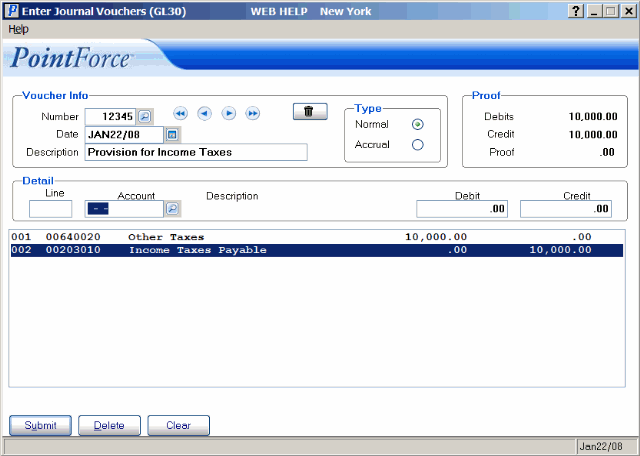
Enter Journal (GL30)
