Maintain Standard Journals (GL20)
The Maintain Standard Journals (GL20) program allows you to set up and maintain Standard (recurring) Journal Entries for such things as depreciation, payroll, lease payments, etc. The entries can be flagged as Recurring (which means the Debit/Credit amounts are the same from month-to-month) or Clearing (which means the GL Accounts in the Standard Journal remain the same but the amount varies from month-to-month).Once defined, Post Standard Journals (GL80) is run to automatically post these entries to the GL Collector file. The Debit/Credit amounts are retained for the Recurring type entries but are changed to zero for the Clearing type entries, leaving a 'template' of the GL Accounts with no amounts in the Standard Journal file.
Print Standard Journals (GL21) is used to print a listing of the Standard Journals each month end prior to running GL80. This report becomes a worksheet that can be used to double check the Recurring entries and to prepare the Debit/Credit amounts for the Clearing type entries.
Each Standard Journal Entry is assigned a Folio Number to keep the entries separate; the Folio Number is referenced in the GL Collector file record for all GL Accounts updated by the entry.
The following list defines every field in GL20:
- In the Folio Info section:
- Number - enter a Folio Number that identifies the Journal voucher. This field can be a maximum of 3 alpha-numeric characters in length. TIP: You should maintain a record of Folio Numbers entered so that these numbers are sequential and none of them are missed.
- Description - enter a Description of the Folio Number up to a maximum of 30 characters in length. This description is referenced in the GL Collector file record for all GL Accounts updated by the entry.
- Number - enter a Folio Number that identifies the Journal voucher. This field can be a maximum of 3 alpha-numeric characters in length. TIP: You should maintain a record of Folio Numbers entered so that these numbers are sequential and none of them are missed.
- The Type section provides two Journal type selections:
- Recurring - the Recurring Journal type is used for fixed Journal Entry amounts, which are assigned in this program. The entry amount remains the same from month to month. When GL80 runs, the recurring amounts are posted. After posting is complete, the recurring amounts set up in this program are retained to be used in future postings. You can modify the recurring amounts at any time and the new amounts are used from that point onward.
- Clearing - the Clearing Journal type is used for variable Journal Entry amounts, which are assigned in this program. Although the accounts affected each month are the same, the entry amount is not consistent from month to month. You need to enter an amount for each Journal Entry. When GL80 runs, the amounts are posted. Upon acceptance of GL80, the recurring amounts are erased and replaced by zeros.
- Recurring - the Recurring Journal type is used for fixed Journal Entry amounts, which are assigned in this program. The entry amount remains the same from month to month. When GL80 runs, the recurring amounts are posted. After posting is complete, the recurring amounts set up in this program are retained to be used in future postings. You can modify the recurring amounts at any time and the new amounts are used from that point onward.
- The Proof section keeps a running total of all entries made in the Debit and Credit fields.
- Debits - the total of the Debits entered in the Detail section displays here. This field cannot be edited.
- Credits - the total of the Credits entered in the Detail section displays here. This field cannot be edited.
- Proof - the difference between the Debit and Credit totals displays here. A Journal must balance (i.e. the Proof must be zero) before you can create a new Journal or exit from this program. This field cannot be edited.
- Debits - the total of the Debits entered in the Detail section displays here. This field cannot be edited.
- The Detail section is where Journal Entry lines are entered:
- Line - Line numbers are automatically generated in multiples of five (e.g. 5, 10, 15, 20). You can assign your own line number or you can allow the program to generate the number for you. The Line number field is also used to recall an existing line: enter the line number directly into this field and the line is recalled for review, correction or deletion.
- Account - enter or select from the query the GL Account to be debited or credited.
Note: If you enter a GL Account that does not exist, the program automatically opens the GL Accounts query beginning with the closest Account to the one entered. If the Account entered needs to be set up in the Chart of Accounts, click on the Open File icon
 to open Maintain Chart of Accounts (GL01) to set up the GL Account. After the Account is set up, you are returned to GL20 to continue with standard Journal Entries.
to open Maintain Chart of Accounts (GL01) to set up the GL Account. After the Account is set up, you are returned to GL20 to continue with standard Journal Entries.
- Description - once the GL Account is entered, the Description of the Account automatically displays in this field. This field cannot be edited.
- Debit/Credit - enter a debit or credit posting in the appropriate field. Minus signs are not required. The information entered in these fields automatically populates the Proof section (above). The only way to change the display in the Proof section is to edit the Debit/Credit values entered.
- Line - Line numbers are automatically generated in multiples of five (e.g. 5, 10, 15, 20). You can assign your own line number or you can allow the program to generate the number for you. The Line number field is also used to recall an existing line: enter the line number directly into this field and the line is recalled for review, correction or deletion.
- Detail List Box - the list box displays the detail lines entered for the current Standard Journal Folio Number. Double-click on a line in the list box to recall the line for review, edit or deletion.
The following table outlines the functionality of each button in GL20:
| Button Label | Icon | Functionality |
| Submit |  |
Updates the current Journal information entered on the detail line. |
| Delete |  |
Deletes the information entered on the recalled detail line. |
| Clear |  |
Clears the fields on the screen allowing you to create a Journal Entry. |
| Delete Record |  |
Deletes all information related to the current Journal entry. Before the information is deleted, the following message displays: "Delete Header and all its details? Yes/No". Select Yes to confirm the delete request; select No to cancel the delete request. |
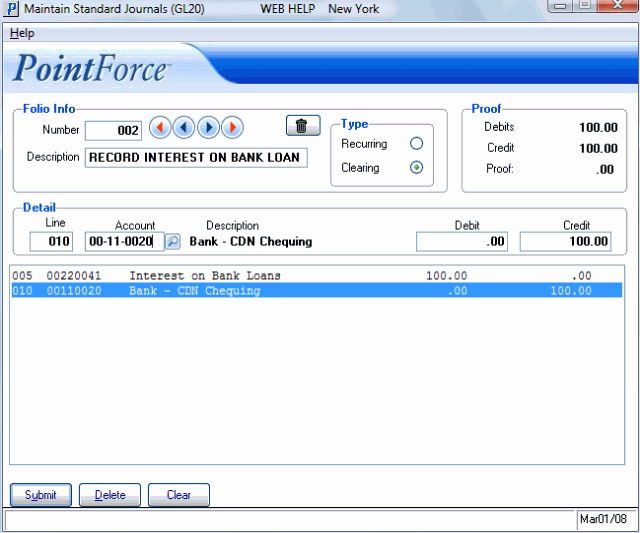
Maintain Standard Journals (GL20)
