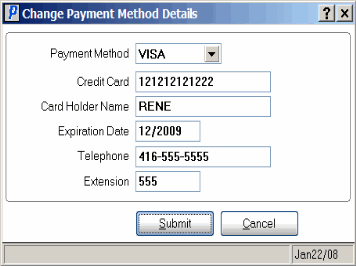AR39/Change Payment Method Details
The Change Payment Method Details window allows you to update the EFT information for the sales order/invoice.The following list defines every field on the Change Payment Method Details window:
- Payment Method - displays the payment method entered on the order/invoice. You can change the payment method by selecting another option from the drop list.
- Note: If the sales order uses both payment 1 and 2, and both payment methods are EFT, you cannot change the payment method to On Account. If you select On Account from the payment method drop list, the EFT information will not change.
- If you want to change the payment method to On Account, you must recall the order in OE30, move payment 1 to payment 2, and then change payment 1 to On Account.
- Note: If the sales order uses both payment 1 and 2, and both payment methods are EFT, you cannot change the payment method to On Account. If you select On Account from the payment method drop list, the EFT information will not change.
- Card Number - displays the credit card entered on the order/invoice. If you want to change the credit card number on this transaction, you can manually enter a new credit card number in this field to a maximum of 25 digits.
- Card Holder Name - displays the name of the card holder associated with the credit card entered on the order/invoice. You can edit this field as required. The card holder name can be a maximum of 40 alpha numeric characters in length. This is a mandatory field.
- Expiration Date - displays the month and year in which the credit card from the order/invoice expires. If you are editing this field, the following rules apply when manually entering valid Expiration Dates:
- You must enter the Expiration Date in mm/yyyy format (for example: 08/2017). If you do not enter the date in this format, the following message displays: "The value (xxxxxx) is not a valid Expiry Date: Month should be entered before the year. OK". Click OK to close the message window and enter a valid date.
- If you enter a date that has expired, the following message displays: "This date is already expired! OK". Click OK to clear the message and enter a valid month and year. Note: This is only a warning message; if you do not enter a current date, you will still be able to close the Change Payment Method Details window.
- You must enter the Expiration Date in mm/yyyy format (for example: 08/2017). If you do not enter the date in this format, the following message displays: "The value (xxxxxx) is not a valid Expiry Date: Month should be entered before the year. OK". Click OK to close the message window and enter a valid date.
- Telephone - displays the card holder's telephone number. If you are editing this field, you can enter a maximum of 20 alpha numeric characters. This is a mandatory field.
- Extension - displays the card holder's extension (if applicable). If you are editing this field, you can enter a maximum of 10 digits.
When all of the information on the Change Payment Method Details window is entered, click Submit to save the information and return to AR39, or click Cancel to return to AR39 without saving any of the information.