Invoice History Purge (IN89)
The Invoice History Purge (IN89) program is used to delete Invoice details from the Invoice History file that are no longer required. You can purge by date or by Invoice number.
- Any Invoice that still exists in the Account Receivable file is not deleted, regardless of the date or Invoice range selected.
Follow these steps to run IN89:
- The Purge Invoices Selection window opens. Select one of the following options:
- Purge Invoice History by Date - purges Invoice history up to and including the date entered. Details for all Invoices for all Sales Offices dated prior to or as of the deletion date are cleared from the Invoice History file.
- Purge Invoice History by Invoice - purges Invoice history from a specified Invoice number to a specified Invoice number. This option is used to delete Invoices from a selected Sales Office only (assuming that each Sales Office has a different prefix character).
- Purge Invoice History by Date - purges Invoice history up to and including the date entered. Details for all Invoices for all Sales Offices dated prior to or as of the deletion date are cleared from the Invoice History file.
- The following fields display in IN89:
- Last Purge Date - the date on which the last Invoice History purge was performed.
- Purged up to - displays the date of the last Invoice purged.
- Purge Date (Up to and Including) - if you have selected to 'Purge Invoice History by Date', this field is available. Enter or select from the query the date up to which Invoice history is to be purged.
- Delete From Invoice/To Invoice - if you have selected to 'Purge Invoice History by Invoice', these two fields are available. Enter or select from the query the appropriate Invoice number in the From Invoice and To Invoice fields. If both of these fields are left blank, ALL eligible invoices will be purged.
- Last Purge Date - the date on which the last Invoice History purge was performed.
- When all of the information is entered, click Start to start purging the Invoice history.
- When the purge is complete, a message displays identifying the number of Invoices purged from history.
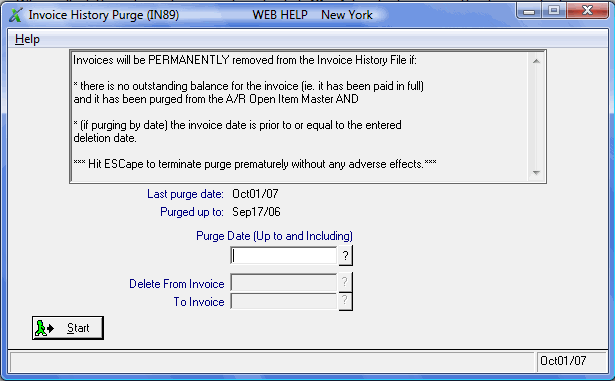
Invoice History Purge (IN89)
