Replacement/Landed Cost Calculation
The first section of this document provides an explanation of the calculations used to determine new Landed Costs based on the Calculation Method and Cost Base combination defined in Maintain Purchasing Tables (PO09/Landing Factors).The second section puts the theoretical calculations into a practical example. If you would like to go directly to the example, click here.
Section 1: Explanation of the Calculation Methods
- Weight's Rate:
Selecting a Landing Factor that is based on the Weight's Rate Calculation Method will only have an impact on the Landed Cost if a 'Weight' is entered for the Master Carton (Actual) in Enterprise 5.0 or if a 'Weight' is entered on the detail line of the GTIN flagged as 'Default Costing' in Enterprise 5.1 and higher.
Here is an example: the Landed Cost for a Product is $77.02, the Duty is 1% and the $Rate is defined as $3.00. The Quantity of the Master Carton is based on the Inner Qty/SKU Qty and in this example is 1 and the Weight is 9 lbs. If you select a Landing Factor that has a Calculation Method of Weight's Rate, the following calculation is used to determine the new Landed Cost:
Weight * $rate = Weight's Rate Value
9 * 3 = 27 (in US$)The Additional Cost to be added to the Landed Cost is calculated as:
Weight's Rate Value * Exchange Rate = Domestic Weight's Rate
(27 * 1.511113) = 41.21 (you must convert to Domestic currency because Duty is calculated on Domestic value)The Weight's Rate is calculated as:
[(Domestic Weight's Rate * Duty) + (Domestic Weight's Rate)] / Quantity of the Master Carton (Actual) of 'Default Costing' GTIN
[(41.21 * 0.01) + 41.21] / 1 = 41.6221To determine the new Landed Cost:
Original Landed Cost + Weight's Rate Calculation
77.02 + 41.6221 = 118.64
The new Landed Cost is $118.64 - Cube's Rate:
Selecting a Factor that is based on the Cube's Rate Calculation Method will only have an impact on the Landed Cost if Volume is entered for the Master Carton (Actual) in Enterprise 5.0 or if a 'Volume' is entered on the detail line of the GTIN flagged as 'Default Costing' in Enterprise 5.1 and higher.
Here is an example: the Landed Cost for a Product is $77.02, the Duty is 1% and the $Rate is defined as $2.50. The SKU Quantity entered for the Master Carton (Actual)/GTIN flagged 'Default Costing' is 1 and the Volume is 72.33 CuFt. If you select a Factor that has a Calculation Method of Cube's Rate the following calculation is used to determine the new Landed Cost:
Volume * $Rate = Cube's Rate Value
72.33 * 2.5 = 180.83 (in US$)The Additional Cost to be added to the Landed Cost is calculated as:
Cube's Rate Value * Exchange Rate = Domestic Cube's Rate
180.83 * 1.511113 = 273.25 (you must convert to Domestic currency because Duty is calculated on Domestic value)The Cube's Rate is calculated as:
[(Domestic Cube's Rate * Duty) + Domestic Cube's Rate] / SKU Quantity (for the Master Carton (Actual) or for the GTIN flagged 'Default Costing')
(273.25 * 0.01) + 273.25 / 1 = 275.98
To determine the new Landed Cost:
Original Landed Cost + Cube's Rate Calculation
77.02 + 275.98 = 353.00
The new Landed Cost is $353.00 - Unit's Amount:
Selecting a Factor that is based on the Unit's Amt Calculation Method will have an impact on the Landed Cost based on the Quantities entered in the 'From Purchasing Unit' and 'To Stock Keeping Unit' in the Conversion Factor section on the Purchasing folder.
Here is an example: the Landed Cost for a Product is $77.0285, the Duty is 1% and the $Rate is defined as $3.00. The Quantity entered for the Purchasing Unit is 1 and the Stock Keeping Units are set to 12. If you select a Factor that has a Calculation Method of Unit's Amount, the following calculation is used to determine the new Landed Cost:
Purchasing Unit * $Rate = Unit's Amount Value
1 * 3 = 3The Additional Cost to be added to the Landed Cost is calculated as:
Unit's Amount Value * Exchange Rate = Domestic Unit Amount
3 * 1.511113 = 4.533339 (you must convert to Domestic currency because Duty is calculated on Domestic value)The Unit's Amount is calculated as:
[(Domestic Unit's Amount * Duty) + Domestic Unit's Amount] / To Stock Keeping Units
[(4.533339 * 0.01) + 4.533339] / 12 = 0.38155
To determine the new Landed Cost:
Original Landed Cost + Unit's Amount Calculation
77.0285 + 0.38155 = 77.4101
The new Landed Cost is $77.4101 - Value %:
Selecting a Factor that is based on the Value % Calculation Method will have an impact on the Landed Cost based on the Cost Base selected in PO09.
Example 1: Cost Base selected is 'Purchase Price'
The current Landed Cost is $76.26 and the Percentage Rate entered is 3%. If you select a Factor based on Value's % and use the Purchase Price as the Cost Base, the following calculation is used to determine the new Landed Cost:Current Landed Cost * Percentage Rate = Purchase Price Value
76.26 * 0.03 = 2.28Purchase Price Value + Original Landed Cost = new Landed Cost
2.28 + 76.26 = $78.54
The new Landed Cost is $78.54Example 2: Cost Base selected is 'Value for Duty'
The Duty selected on the Pricing Info folder will increase by the percentage entered in the $Rate/Pct field. If you select a Factor based on Value's % and use Value for Duty as the Cost Base, the following calculation is used to determine the new Landed Cost:Current Duty + Percentage Rate = Value for Duty Factor
0.03 + 0.03 = 0.06 or 6%To determine the new Landed Cost:
(Purchase Price - Discount) * Exchange Rate = Domestic Price
(50.47 - 0) * 1.511113 = 76.2658[(Domestic Price * Value for Duty Factor) + Domestic Price] = New Landed Cost
[(76.2658 * 0.06) + 76.2658] = 80.84Example 3: Cost Base selected is 'Duty Paid Value'
The Landed Cost is increased by the percentage entered in the $Rate/Pct field. If the Landed Cost is $76.26 and a 3% is entered, the following calculation is used to determine the new Landed Cost:Current Landed Cost * $Rate/Pct = Duty Paid Value Factor
76.26 * 0.03 = 2.29To determine the new Landed Cost:
Current Landed Cost + Duty Paid Value Factor = new Landed Cost
76.26 + 2.29 = 78.55
The new Landed Cost is $78.55Note: If the 'In FOB' field is selected in any of the examples listed above, not only is the Landed Cost affected, but the FOB cost is also affected.
Section 2: Example of Replacement Cost Calculation
The following example demonstrates the calculation of the Replacement Cost for a Product purchased in Hong Kong dollars and landed in Canadian dollars. The example is for one unit received and includes Landing Costs calculated using various calculation methods, cost bases and exchange rates.
PO13/Cost Factors is set up as outlined in the screen capture below:
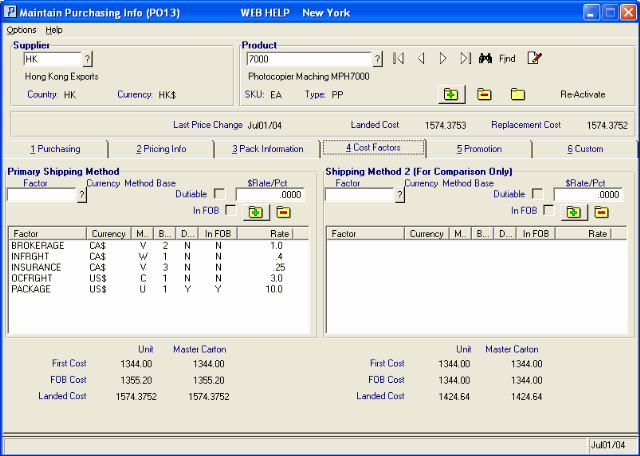
PO13 Cost Factors Set Up
The Example is based on the following assumptions:
- The Exchange Rate on Hong Kong dollars to Canadian dollars is 0.14.
- The Domestic Net Purchase Price is calculated as:
(Purchase Price (in HK$) * Exchange Rate) - Purchase Discount
(HK$12,000.00 * 0.14) - 20%
1680.00 - 20% = 1344.00
The following table displays how the Landing Factors are calculated for this example (the screen capture defines the details of each Landing Factor):
| Landing Factor: |
Calculated As: |
Domestic Equivalent (Can$) per SKU |
| INFRGHT Inland Freight |
CAN$.40 / lb x 75 lbs | 30.00 |
| OCFRGHT Ocean Freight |
US$3.00 / CuFt x 1.12 exchange x 27 CuFt | 90.72 |
| PACKAGE Packaging |
US$10.00 / unit x 1.12 exchange | 11.20 |
| BROKER Brokerage |
1% of Value for Duty (1355.20) Note: Base 2 (Value for Duty) is calculated as: 1344.00 + 11.20 (Packaging) = 1,355.30 |
13.55 |
| DUTY | 6% of Value for Duty (1355.20) Note: Base 2 (Value for Duty) is calculated as: 1344.00 + 11.20 (Packaging) = 1,355.30 |
81.31 |
| INSURANCE | .25% of Duty Paid Value (1436.51) Note: Base 3 (Duty Paid Value) is calculated as: 1344.00 + 11.20 (Pckg) + 81.31 (Duty) = 1,436.51 |
3.59 |
The Replacement Cost is the Domestic Net Purchase Price PLUS each of the Landing Factors:
| Domestic Net Purchase Price | $1344.00 | |
| Infrght | 30.00 | |
| Ocfrght | 90.72 | |
| Package | 11.20 | |
| Broker | 13.55 | |
| Duty | 81.31 | |
| Insurance | 3.59 | |
| Replacement Cost | $1574.37 |
Here are some additional details on each of the Landing Factors used in the example:
- INFRGHT - calculated based on the weight of the Product. The Rate is a domestic dollar value per pound. This calculation method only has an impact on the Replacement/Landed Cost if the Product's weight is recorded. The Weight of the Product is obtained from either:
- PO13/Pack Information for the GTIN record flagged as 'Default Costing' in Enterprise 5.1 and higher.
- PO13/Pack Information for the Master Carton in Enterprise 5.0.
The Landing Factor rate is applied to the U.S. Weight-lb value.
- OCFRGHT - calculated based on the cubic size of the Product. The Rate is a foreign dollar value per cubic foot. This calculation method only has an impact on the Replacement/Landed Cost if the Product's cubic volume is recorded. The Volume of the Product is obtained from either:
- PO13/Pack Information for the GTIN record flagged as 'Default Costing' in Enterprise 5.1 and higher.
- PO13/Pack Information for the Master Carton in Enterprise 5.0.
The Landing Factor rate is applied to the U.S. Volume-CuFt value.
- PACKAGE - calculated based on number of units received. The Rate is a foreign dollar value per unit.
- BROKER - calculated as a percent of the 'Value for Duty' (Base 2).
- DUTY - calculated based on the 'Duty Code' assigned in PO13/Pricing Info. This code in combination with the Country of Origin point to the duty rate applied to the 'Value for Duty' (Base 2). If applicable, an Excise Tax rate is also applied.
- INSURANCE - calculated as a percent of the 'Duty Paid Value' (Base 3).
Additional Information:
- Our example defines Landing Factors calculated using 'Base 2' and 'Base 3' Cost Bases (defined in PO09/Landing Factors). FYI: 'Base 1' is defined as the Domestic Net Purchase Price, or $1,344.00 following our example.
- The default Rates for the Primary Shipping Method from PO13 are used to calculate the Replacement Cost of a Product. When a Product is received, the default Rates are used to calculate the Landed Costs unless override Cost values are entered at the time of Receipt (PO60 or PO63). When you enter override Landing Factors at the time of receipt you enter the total dollar amount of the landing cost. You can choose whether the entered value replaces the default Landing Factor or is in addition to the default Landing Factor.
- Override entries for Landing Factors that are calculated based on Weight or Volume
are apportioned using a ratio of the weight/volume specified in PO13/Pack Information compared with the shipments total weight/volume. For example, if a receipt line represents 75% of the shipment's total weight, then 75% of a Freight bill (that is based on weight and entered as an override Landing Cost) is allocated to that receipt line. In other words, heavier (or larger) Products absorb more of the landing cost than lighter (or smaller) Products on the same receipt.
- The following example demonstrates how a Freight override amount entered in PO60 (or PO63) is allocated across 2 Products on a single Receipt. The default Landing Factor is based on Weight at $0.40/lb. When the stock is received, a freight amount of $56.00 is entered; this replaces the default Freight Rate from PO13:
PO13 Pack Information:
Product SKU Qty Inner Qty Weight/Inner 7000 1 1 75 lb 7010 6 6 45lb PO60 Receiving:
Product
Qty
ReceivedPrice
Extension
Total
Weight% Total
WeightFreight
Absorbed7000 1 ea 1344.00 1344.00 75 lb 62.5% $35.00/SKU 7010 6 ea 25.20 151.20 45 lb 37.5% $21.00/CS6
($3.50/SKU)Freight 56.00 120 lb 100% - Override entries for Landing Factors that are calculated based on Value are apportioned using a ratio of the extension of each receipt line compared to the total value of the receipt. In other words, the more a Product costs, the more of the Landing Cost it will absorb.
- When you override Landing charges during the receiving function (PO60 or PO63), for Landing Factors defined with a foreign Currency Code you may enter the cost in Foreign currency. You do not have to calculate the domestic value of the cost because each Landing Factor record contains a Currency code that is used to automatically calculate the domestic cost.
- PO13 displays Landed Cost and Replacement Cost in the header section. Because you can have multiple Suppliers for a Product, the value displayed beside Replacement Cost is for the Primary Supplier for the Product. The value displayed beside Landed Cost is the Replacement Cost for the Supplier that you are currently working on.

