Internet Fax Group Accounts (FX07)
|
Additional Information MyFax Frequently Asked Questions MyFax Technical Notes |
The Internet Fax Group Accounts (FX07) program allows you to set up the Group Accounts that hold your MyFax account credentials which the PointForce Enterprise Forms Express Fax option needs to process faxes through the MyFax service. You can also view the operators that are set up to use the Group Account in the list box at the bottom of the window.
- This program is applicable to the MyFax Internet based Fax service. If you are using Castelle FaxPress, you do not need this program.
- Your MyFax Service will comprise of a single MyFax account or multiple accounts depending on your needs. FX07 is designed to hold each of your MyFax account credentials, and allows you to uniquely name each account. These accounts are assigned to your operators in Maintain Operator Password/Privilege (CC03).
- In a scenario where a single MyFax account is to be used, or shared by all PFE users, then the single FX07 Group Account record you create will be assigned to every CC03 operator that will be faxing with the MyFax service.
- In a scenario where you have multiple MyFax accounts, you are typically grouping the logical, functional or departmental areas into individual accounts. You may have one MyFax account for use by all of your accounting staff, another for purchasing, another for customer service and so on. In CC03, you assign the appropriate FX07 Fax Group Account code to the appropriate operators. For example, all of your customer service representatives are assigned to the FX07 code holding the Customer Service MyFax account credentials, all purchasing operators are assigned to the FX07 code holding the Purchasing MyFax account credentials, and so on.
The following list defines every field in FX07:
- MyFax Group Account - enter or select from the query the MyFax Group Account with which you want to work. You can enter a maximum of 20 alpha numeric characters in this field.
- Fax Type - select one of the following options from the drop list that matches your account type as assigned by MyFax:
- I-Internet Fax (XML)
- T-Fax EMail (SMTP)
- I-Internet Fax (XML)
- Fax Server - enter www.myfax.com in this field.
- Use ID - enter the 7 digit User ID provided by MyFax.
- Password - enter the password provided by MyFax.
- From EMail - enter a valid e-mail address that matches one of the email addresses defined for your account in the 'Send Faxes From' section on the 'Send Preferences' window within the MyFax website at www.myfaxcentral.com. If this does not match an email address on a valid MyFax account, your faxes will be rejected by the MyFax service.
- Cover Page - select this check box to have a cover page included with each fax sent by operators in the current Group Account. You need to match the Cover Page check box in FX07 with the Cover Page option on your MyFax account. For more information on setting up your cover pages, see MyFax Technical Notes
.
- List Box - the list box displays the CC03 operators that have been assigned the current MyFax Group Account code. You add and delete operators to/from the current Group Account through CC03.
Note: You can copy the operator(s) entered in the list box to other applications (for example, Microsoft Word, Notepad, Wordpad, etc.) by right clicking anywhere in the list box and then selecting 'copy'. The list is copied into your clipboard and is ready to be pasted into the application of your choice.
The following table outlines the functionality of each button on the FX07:
| Button Label | Icon | Functionality |
| Update |  |
Saves the current Group Account record. |
| Delete |  |
Deletes the current Group Account record. Before you delete the record, the following message displays: "If you delete this MyFax Group Account code for this company, all codes assigned for company ## will be removed from the CC03 operators. Do you wish to proceed with the deletion? Yes/No". Select Yes to complete the deletion or select No to cancel the transaction. |
| New |  |
Clears all of the input fields allowing you to create a new Group Account. |
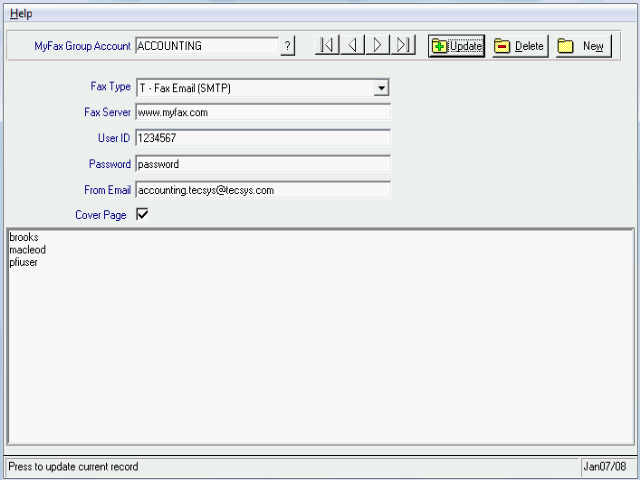
Internet Fax Group Accounts (FX07)
