Sales Reps (SU09)
|
Additional Information Disqualification Messages |
Sales Reps are defined in SU09 and are assigned to the Customer in Maintain Customer Master (SU13/Info). This enables Customers to be reviewed and reports to be printed in Sales Rep/Customer sequence. The Sales Rep assigned to an Invoice is used to extract the appropriate Commission Rate.
Creating or Modifying Sales Rep Codes:
- Enter or select from the Query the Sales Rep code. The Sales Rep code can be a maximum of 2 characters in length. You may use an alpha-numeric combination. Each Customer is assigned a Sales Rep Code in SU13, which becomes the default Sales Rep code on all new Sales Orders and Invoices. (This default can be overridden in OE30 and IN41.) The Sales Rep code is used to extract the appropriate Commission Rate and capture Commission statistics.
- Enter the Sales Rep code name in the Name field. The name can be a maximum of 20 characters in length. You may use an alpha-numeric combination. This prints as a report sub-heading whenever an Account Receivable or Sales Analysis report is printed in Sales Rep sequence.
- Enter or select from the Query the Vendor code associated with this Sales Rep. Sales Reps can be set up as Vendors in Maintain Vendors (AP13) in order for their Commission to be run in an AP batch and a cheque prepared automatically. This interface occurs upon acceptance of the Unpaid Commission Report (SA56). Note: If you enter a Vendor that does not have a GL Account for Distrbution setup in Maintain Vendors (AP13) the message 'This vendor does not have a GL Account for Distribution. Please re-enter or add GL Account through AP13. OK' displays. Click 'OK' to clear the message and correct the problem.
- Select the Invoice Copy Required checkbox when printed copies of Invoices are required for the Sales Rep. You can print the Sales Reps copy of the Invoice through Print Sales-Rep Copy (IN51). Note: Invoice copies print for the Primary Salesrep only.
- Enter the Sales Rep's E-mail Address in the E-mail Address field. When IN51 is set up to 'print' to E-mail, the Sales Rep's E-mail address entered here is the destination to which the E-mail is sent.
- The Web Contact field is optional. To link a Sales Rep code to a Web Contact in Maintain Customer Contacts (SU20) or in Customer Contacts (EC30), select a contact from the Web Contact Query.
- Click Update to add this code to the system.
Deleting a Sales Rep Code:
- Enter or select from the Query the appropriate Sales Rep code.
- Click Delete to remove the code from the system.
Note: If this code is in use by another program(s) in Enterprise, you may not be able to delete it. In this case, a message displays indicating the reason why the code cannot be deleted. For a list of disqualification messages, click here.
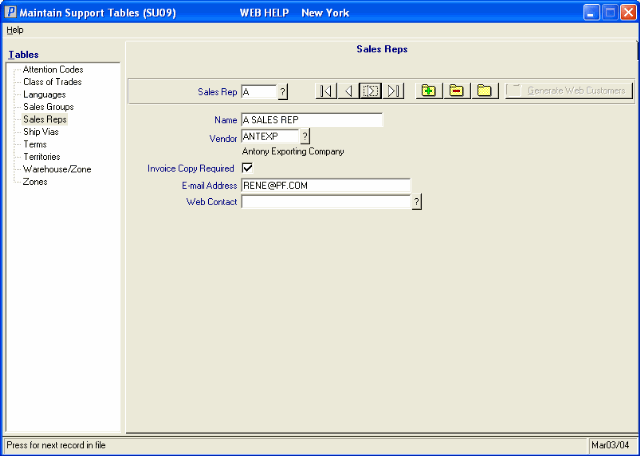
SU09/Sales Reps
