Class of Trade (SU09)
|
Additional Information Inventory Transfers |
Class of Trades are defined in SU09 and are assigned to Customers in Maintain Customer Master (SU13/Info). The Class of Trade (COT) codes categorize Customers into various industry/market types, for example Wholesale, Manufacturing, major Department Store chains, and Independent Retail. This enables Customers to be reviewed and reports to be printed in Class of Trade/Customer sequence.
Note: Special processing is triggered when the following COT codes are used:
- CSH - assigned to the Cash Sale account used when processing transactions via Enter Cash Counter Invoices (RS41).
- STO - assigned to the Customer Master record (SU13) defined for each location (Store or Warehouse) and is used to facilitate stock transfers via the Direct Inventory Transfer method in Enter Orders/Quotes OE30.
- WHS - assigned to the Customer Master record (SU13) defined for each location (Store or Warehouse) and is used to facilitate stock transfers via the In-Transit Inventory Transfer method in OE30.
Creating or Modifying COT Codes:
- Enter or select from the Query a code in the C.O.T. field. This code can be a maximum of 3 characters in length. You may use an alpha-numeric combination.
- Enter the name of the COT code in the Name field. The Name can be a maximum of 20 characters in length. You may use an alpha-numeric combination. This prints as a report sub-heading whenever an Accounts Receivable or Sales Analysis report is printed in COT sequence.
- Click Update to add this code to the system.
Deleting a COT Code:
- Enter or select from the Query the appropriate C.O.T. code.
- Click Delete to remove the code from the system.
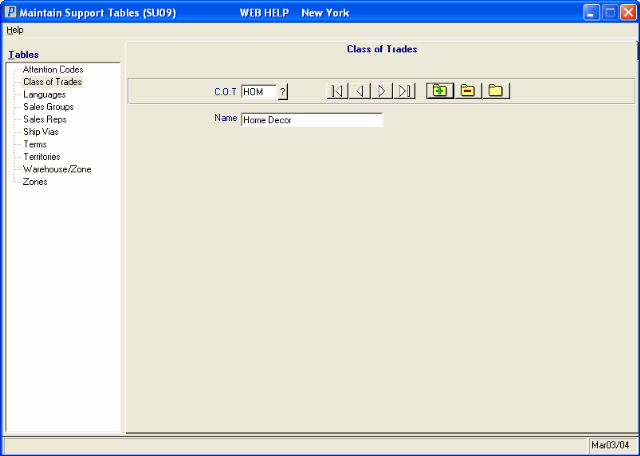
SU09/Class of Trades
