Replication Server (RP10)
|
Additional Information System Administrator's Responsibilities Tasks Performed by RP10 |
WARNING: The Replication Server (RP10) program was designed for use by TECSYS staff only. This program contains records that are vital to the operation of the remote system. Modifications to any records in RP10 may potentially cause errors in the replication process between the PointForce Enterprise back office and the remote system. We strongly recommend that you only update/edit this program with the assistance of a TECSYS Business Consultant.
The Replication Server (RP10) program is responsible for publishing database changes between the Replication Publisher where the server is run from and active Replication Subscribers such as an Enterprise e-Commerce replicated web site.
- The Replication Server communicates with the subscribers over a TCP/IP connection using the http protocol which allows it to replicate changes to subscribers located on the LAN, behind a firewall in a DMZ or across the Internet at an ISP site.
- The network address of each Subscriber in maintained by the Maintain Replication Subscribers (RP01) program and can be updated only while the Replication Server is stopped.
- The Replication Server uses whatever network route is available from the Enterprise server's point of view, it does not initiate network routing, i.e. it will not issue commands to start or end a Dial Up Networking or Virtual Private Network session.
- The Replication Server is designed to be run on the Enterprise Console workstation - a Windows 2000 Professional (or greater) workstation with the Enterprise Client and Symantec pcAnyWhere 10.5 (or greater) listening on TCP/IP that is accessible to PointForce via Dial-Up Networking (DUN) or a Virtual Private Network (VPN).
The following list defines every field in RP10:
- Publish - determines how often RP10 cycles through the active subscribers and attempts to publish the database changes to each subscriber. There are two options available:
- Once - RP10 cycles through the active subscribers and attempts to publish to each of them once and then stops.
- Every [#] seconds until [time] on [date] - RP10 continuously cycles through the active subscribers every number of seconds entered until the specified date and time. A typical configuration is to publish every 1800 seconds (30 minutes) until 5:00 p.m. on Dec31. Once the Replication Server is started, it will cycle all publishers every 30 minutes.
- Once - RP10 cycles through the active subscribers and attempts to publish to each of them once and then stops.
- Publish to - defines the subscriber(s) to which the replication server publishes. Valid options include:
- All Subscribers - this is the default setting. RP10 will publish to all active subscribers, defined in RP01, in the 'Publish Order' identified for each subscriber in RP01.
- Specific Subscriber - configures RP10 to publish to only the select subscriber. The subscriber must be active in RP01.
- All Subscribers - this is the default setting. RP10 will publish to all active subscribers, defined in RP01, in the 'Publish Order' identified for each subscriber in RP01.
- The Daily Backup Window
section allows you to control the start and stop times RP10 uses to publish logs, i.e. you can avoid all timing issues when backups are performed using the fields in this section.
- Start – enter the time the backup is scheduled to begin. Please use a 24 hour clock and enter hh:mm.
- End – enter the time that the backup is scheduled to complete. Please use a 24 hour clock and enter hh:mm. If the time entered in the End field is earlier than the time entered in the Start field, the system will move the start time to the following day.
- Start – enter the time the backup is scheduled to begin. Please use a 24 hour clock and enter hh:mm.
- In the Time section:
- Current - displays the current date and time of the most recent transaction in the Publishing Log.
- Next Publish - displays the date and time the replication server will start publishing data again. This is based on the controls set in the fields above.
- Current - displays the current date and time of the most recent transaction in the Publishing Log.
- In the Status section:
- Status - displays the current status of RP10.
- Current Subscriber - displays the current subscriber RP10 is replicating to.
- Status - displays the current status of RP10.
- Publishing Log - the Publishing Log is updated with status messages by the replication server while it cycles subscribers and publishes to them. The details are not retained when the program is closed.
- When replicating, there are two dates and times per line:
- The first date is the date on which the transactions were created. The second date is the date on which RP10 processed the the transaction.
- The time on the right is the time the transaction was created. The time on the left is the time the transaction was replicated.
- The first date is the date on which the transactions were created. The second date is the date on which RP10 processed the the transaction.
- When replicating, there are two dates and times per line:
Note: There are two types of Error conditions that you may encounter while replicating data between PointForce Enterprise and another server (i.e. web server): Temporary and Permanent. Here are some details to assist you in diagnosing and/or working with of both types of errors:
- Temporary Error Conditions - from time to time the Internet or your LAN may become congested to such an extent that RP10 is unable to connect to your Replication Subscriber. When this occurs, RP10 will report that it has been unable to connect but will continue retrying unless the program is stopped. These errors should be infrequent. If they are occurring frequently, the network connection between the Publisher (your Enterprise Server) and the Subscriber may require service or may have insufficient bandwidth for all the applications you are running through it (e.g., Email, FTP, etc.)
- If the error condition is continuous, test the network connection between the two systems before contacting TECSYS SMB Support.
- Passes: Enterprise's User Defined Fields includes a file rebuild command that alters the schema of your database file and re-imports all data to a new copy of the file with the update schema. This "pass" as well as any custom passes developed by TECSYS Client Services will cause RP10 to pause while the pass is running until it completes successfully. If the pass completes successfully, RP10 will transmit database schema changes to interested Subscribers to command them to redefine the database table and prepare to accept the re-inserted records. While the records are re-inserted the Subscriber is automatically placed on a service lock. The Enterprise Subscriber system respects these service locks and enters an automatic Site Service Mode until the file rebuild is completed.
- If the error condition is continuous, test the network connection between the two systems before contacting TECSYS SMB Support.
- Permanent Error Conditions - under rare contains such as a catastrophic failure of hardware on the publisher or subscriber, Enterprise RP system will detect the failure, permanently lock down the Subscriber, attempt to recover any information from the Subscriber that Enterprise does not have on file and finally stop publishing to that Subscriber. Warning messages will appear in the RP10 log continuously. Contact TECSYS SMB Support immediately. Once the replication relationship between the Publisher and Subscriber is broken, TECSYS staff will be required to create a new Subscriber system to recover from the fault.
The following table outlines the functionality of each button on RP10:
| Button Label | Icon | Functionality |
| Start |  |
Starts the replication server using the configuration options currently selected on the window. Once started, RP10 will cycle the specified Subscriber or All Subscribers, in either case, it will skip any subscriber that is not flagged as Active in RP01 or has Service Locked due to a failure. For complete details on the tasks performed by the replication server when a subscriber is selected for publishing, click here. |
| Stop |  |
Stops the replication server. Note: You can stop the replication server at any time using the Stop command. If the replication server is importing or exporting when the Stop command is issued, it will complete the current transaction, update the Publishing Log, prompt the operator to verify that publishing is to be stopped at that point and if confirmed, update the Publishing Log to reflect the operator requested stop and stop replication. |
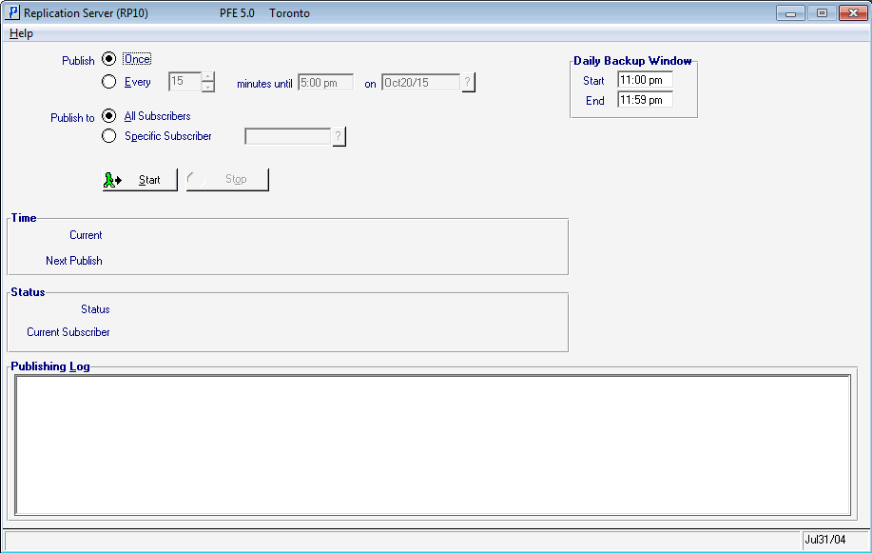
Replication Server (RP10)
