Print Stock Adjustment Report (RB29)
The Print Stock Adjustment Report (RB29) program is the same as the Print Stock Adjustments Report (IC51) program.
- RB29 is attached to the RB menu so you can run it in case the GL Posting Date is incorrect when you run the Update Autoprocess (RB20) or Stock Count Report (RB28) programs.
- When you run RB20 or RB28, you are given a GL Posting Date for inventory adjustments. If the date shown is incorrect, you can run and accept RB29. Then when you rerun RB20 or RB28, the Posting Date becomes an input field where you can enter the correct date.
To run RB29:
- The Printer Selection screen automatically opens. Select the device destination and click OK.
Once you select a print device, the following message displays: "Do you wish to Print Supplier Product Code? Yes/No".
- Select Yes to print the supplier UPC that the Warehouse Management System (WMS) handheld units scan.
- Select No to bypass printing the Supplier Product Code.
- Select Yes to print the supplier UPC that the Warehouse Management System (WMS) handheld units scan.
- RB29 runs automatically; no other report parameters are required. The Report Complete screen opens when the report is generated. Enter the Acceptance Codes to accept the report (if applicable), click OK to complete the printing of the report, or click Abort to cancel the report.
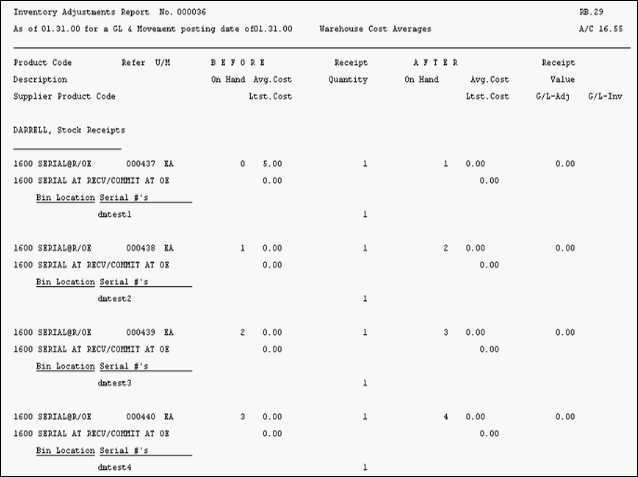
Print Stock Adjustments Report
