Comments (OE30)
This screen is accessed from the Comments Button.
Comment Type
Comments entered onto Sales Orders, Sales Quotations, Invoices, Credit Notes, Direct Bills, and Retail Sales Receipts will be one of the following types:General
Comments created on the first line of an order and for each additional line thereafter until a product or supplemental charge lines appears will be classified as "General" comments. By default, general comments remain with the order for its lifetime until the order is completed or cancelled. They can be made to disappear from the sales order after a single invoicing cycle (see Lifespan ).General comments will be sorted to the top of the sales order when printed through program Print Shipping Documents (OE34). This feature ensures that General comments occupy a quite visible and prominent place on the sales order.
Detail
When a comment line is created following a product or supplementary charge line the comment dialog automatically assumes you wish to classify this comment as a "Detail" comment. By default, detail comments will be 'attached' to the line immediately preceding the comment line and will move with the attached line wherever that line appears on the order or invoice.For example, if a comment is desired beneath product ABC on a sales order, it should be entered immediately after the product line in OE30. If the picking ticket in the warehouse is set to automatically sort the lines into bin location sequence, product ABC will appear in a different location on the picking slip than on the OE30 display screen. No matter where product ABC is sorted on the document, the Detail comment will appear as the next line beneath it.
Form
By default, the comment entered will appear on all forms and display screens, but you can alter that setting by selecting a different option from the list below.All
This is the default setting used by Enterprise. A comment marked to print on All forms will show on all displays in Enterprise and print on all of the following forms:- Picking Ticket (OE34)
- Invoice/Credit (IN42)
- Sales Quotation (OE31)
None
A comment that has been restricted to print on No forms will only appear on display screens in WinSol. This option is often used where comments should remain for internal use only.Picking
A Picking Slip only comment will be print only on the picking/packing slip only(OE34). Picking comments are typically ones that are relevant for the shipping/receiving of the product, but may hold little significance on the invoice or on a sales quotation.For example, a comment such as "Keep from Freezing" is important for delivery purposes, but not relevant on an invoice.
Invoice
An Invoice only comment will print on the IN42 invoice or credit note only. These sorts of comments are often used for pricing-related information that should not be shown to shippers/receivers or included on the picking ticket.For example, a comment such as "Price includes a 5% discount" is important for the invoice and for the A/P clerk, but not for the receiver.
Quote
A Sales Quotation only comment will be restricted to print only on the Sales Quotation(OE31). For example, "Thank you for the opportunity to quote" is a suitable closing to a sales quotation, but irrelevant to the picking or shipping of goods.Lifespan
The Lifespan option for comment lines allows the operator to define how long this comment should remain active on the current order. The default setting for all comments is "Lifetime" but this can be changed as required.Lifetime
Lifetime comments will remain active on the current record as long as it remains open in Enterprisel. For example, a lifetime comment entered on a sales order will remain active until all products have been delivered to the customer, or until the sales order itself is cancelled. Lifetime comments will continually print on each document each time it is produced.For example, a lifetime comment such as "Thank you for your order." will appear on the original sales order, on the backorder, on the 3rd shipment, on the 4th shipment, etc. until the order is filled completely or cancelled.
One Invoice
A One Invoice Cycle only comment will print on the current record once, and will then automatically be deleted by the system so that it will not appear on subsequent documents. This option is often used for delivery-related details that are relevant for a single shipment only.For example, a comment such as "Rush - Must deliver by 1pm" is appropriate on the first shipment only, and would not be applicable for the backorder and second shipment being delivered one week later.
Comment
The comment that is desired on the current document is entered in the Comment field. The resulting comment line is approximately half the width of the printed page (invoice or sales order) and is therefore easily distinguished from a normal product line. Comment lines may only be up to 30-characters long, but many comment lines can be entered in together in series so that they appear on the screen or printed page as a block of text.
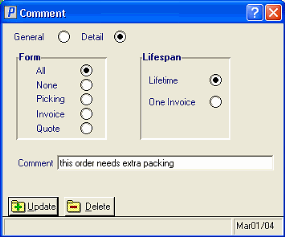
Comment

