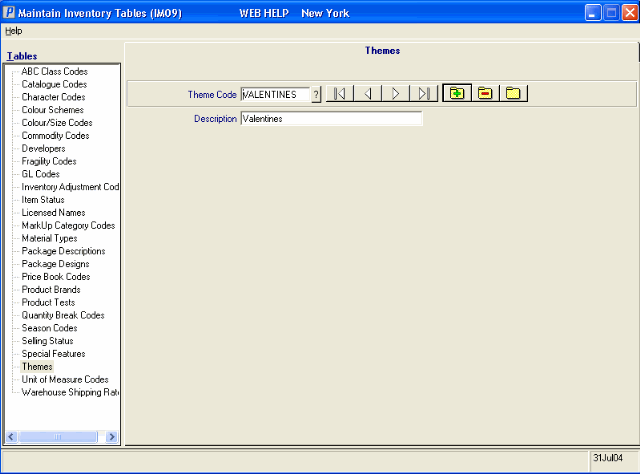Themes (IM09)
Themes are defined in IM09 and are assigned to products in Maintain Inventory Master (IM13). You may stock various products that have the same theme, such as Valentine, St. Patrick, Thanksgiving. With this code, you can easily identify your products by theme, like Valentine's Day.
- Enter a code in the Theme Code field. This code can be a maximum of 10 characters in length. You may use an alpha-numeric combination.
- Enter a description of the Theme Code in the Description field. The description can be a maximum of 30 characters in length.
- Click Update to add this code to the system.
-
Note: This is an optional code. You may decide not to use this feature.
GL Codes are defined in IM09 and are assigned to products in Maintain Inventory Master (IM13). Every product is assigned a GL Code. A product's GL Code is one of the factors used to determine the GL Control Accounts updated as a result of posting customer Invoices, Inventory Adjustments or Stock Receipts.
The GL Control Accounts for invoice postings are maintained in Company Control (CC00/Invoicing/General Ledger), and the GL Control Accounts for Inventory Adjustments are maintained in Enter Inventory Adjustment GL (IM44).
Setting up GL Codes:
- Enter a code in the GL Code field. This code can be a maximum of 2 characters in length. You may use an alpha-numeric combination.
- Enter a description of the GL Code in the Description field. The description can be a maximum of 30 characters in length.
- Click Update to add this code to the system.
The following table outlines the functionality of each button on the Themes folder:
| Button Label | Icon | Functionality |
| Update |  |
Saves the information entered for the current theme code. |
| Delete |  |
Deletes the current theme code. Note: You cannot delete a theme code if the code is assigned to a product in IM13. |
| New |  |
All fields on this folder clear and you can begin adding a new theme code record. |