Events (EC30)
The Events folder in the Web Contacts program enables you to view events related to your e-Commerce website. These events include login attempts, shopping cart creation and checkout, and PointForce Enterprise (PFE) sales order generation for the contact entered in the Header section. You can also check the events for all web contacts.
The following list defines the fields displayed on the Events folder in EC30:
- The list box displays the events for the current contact. The list box includes the following columns:
- Date
- Event
- Comment
- Transaction
- Contact
- Operator
- Account
- Displays the date the event occurred, not the date the Event Processor (CC33) processed the event. - Displays the event code corresponding to the Main Event (CC05) program. - Displays a descriptive comment written by the program that creates the event. - Displays the internal database code for the event. - displays the contact that caused event to be created. - only applies to Cart Order generated events: displays the operator code that ran the Cart Conveyor (EC33) program. - displays the Customer Code from Customer Master (SU13) related to the event, if applicable. To further filter the events displayed in the list box, use the Event, Account or Select drop down lists located below the list box.
- Event - in order to limit the event listing in the list box to a single event, select the required event from the drop down list. Valid options include:
- Cart Approve Checkout
- Cart Approve Declined
- Cart Approve Request
Note: The event list is sorted in date order (latest date and time first). To return to a full listing, select the 'blank' event from the drop down list.
- Account - in order to limit the event listing to a single customer, select an account code from the drop down list. Note: To return to a full listing, select the 'blank' account from the drop down list.
- Select
- this drop down list enables you to select and sort events in the following manner:
- This Contact, All Events, Sort: Date (latest)
- This Contact, All Events, Sort: Events, Date (latest)
- This Contact, All Events, Sort: Account, Date (latest)
- This Contact, All Events, Sort: Account, Events, Date (latest)
- All Contacts, All Events, Sort: Account, Date (latest)
- All Contacts, All Events, Sort: Account, Event, Date (latest)
Note: The date sort displays the latest date and time first.
- Jump To:
- The Load Previous Block icon
 is available when there are entries in the list box that come before the current entry. Rather than scrolling up through the list, you can click on this icon and the list automatically loads and displays the previous block of records.
is available when there are entries in the list box that come before the current entry. Rather than scrolling up through the list, you can click on this icon and the list automatically loads and displays the previous block of records.
- The Load Next Block icon
 is available when the "Limit Records in Listbox" field in Maintain Operator Passwrd/Privilege (CC03) is set to a quantity greater than zero and the number of entries in the list box for the Contact is greater than this quantity. Each time you click on this icon, the list box displays the next allowable number of lines.
is available when the "Limit Records in Listbox" field in Maintain Operator Passwrd/Privilege (CC03) is set to a quantity greater than zero and the number of entries in the list box for the Contact is greater than this quantity. Each time you click on this icon, the list box displays the next allowable number of lines.
- The Load Previous Block icon
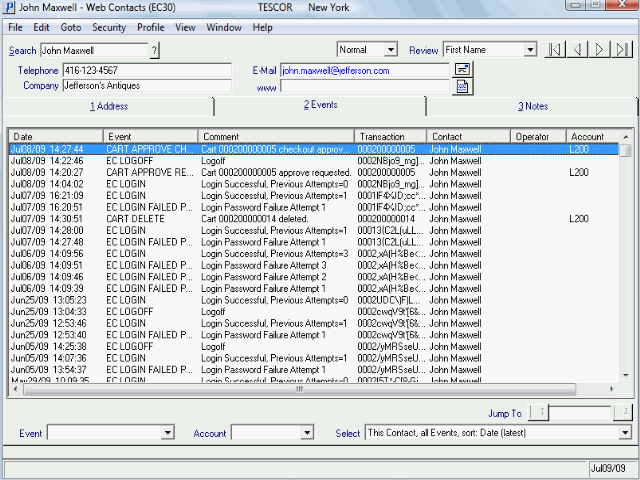
Web Contacts (EC30/Events)
